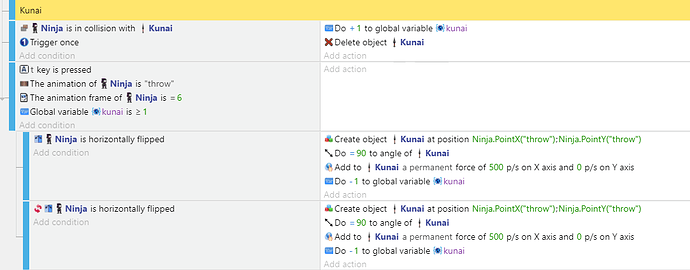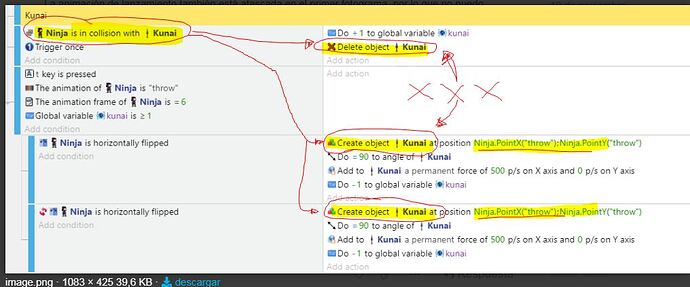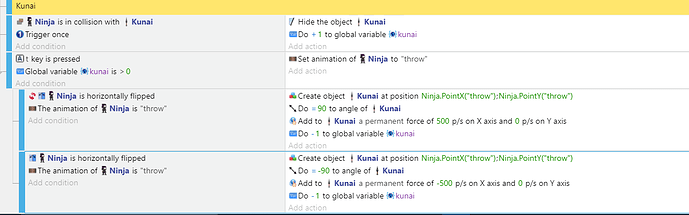Hey guys,
I having trouble with throwing a weapon.
I found an example on this forum for someone who wanted to make a bullet who used variables, and tried doing the same but without variables for left and right.
The throwing animation is also stuck on the first frame, so I can’t test it out to see if it works.
Am I close to being right? Or should I change It?
I can’t see the action which start the "throw’ animation. I think that will be better this:
event line 1:
if “t” key pressed & GlobalVariable(kunai) is greater than “0” , trigger once ![]() than start animation “throw”
than start animation “throw”
event line 2:
if the animation of ninja is “throw” & the animation frame is “6” ![]() than do nothing in this line. but put your sub events below this line.
than do nothing in this line. but put your sub events below this line.
may be. but this is just a tip. and I’m not sure, but may be the second event line need a ‘trigger once’ too.
you take the kunai and by throwing it you collide it and therefore never throw it away.
example:
http://www.mediafire.com/file/5nqxwlg7rx75rww/NinjaGame_vercion_2.0.rar/file
I got it! Thank you both.
This is what I have now. The animation still doesn’t play and the kunai is not being thrown from the point I added to the character, so I’m just gonna delete those.
Other than those, it works great!
if you wanted to do my solution, you miss my 2 event line ![]() .
.
but you missed the “trigger once” condition from the line, which change the animation. I think thats why the animation isn’t play.
The trigger once condition doesn’t help at all. I tried with and without it but nothing happened. It’s not exactly what I wanted but it’s better than what I had. Thanks for trying.