I know if you put objects in a layer above the lighting layer, they’ll ignore any of the lighting including ambient, I use this for my UI. However, I want some lines to not be effected by the dark ambient since they’re “made of light” while also being behind objects that DO get effected by the dark ambient light.
Is there a way to get it to ignore the ambient light without putting it in a layer above, or an easy way to light up a long rectangular object without having it look weird?
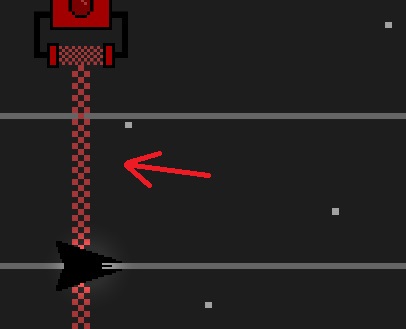
EDIT: Also wondering if there’s a way to slowly darken ambient light as time progresses? Like, via subtracting variable and a timer, and not having a giant list of ambient light changes with a timer