I think it would be good to have a Save button when quitting GDevelop:
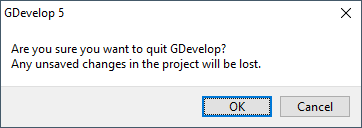
I think it would be good to have a Save button when quitting GDevelop:
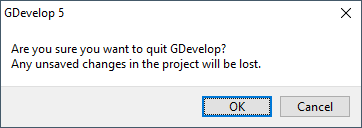
You mean a “save and quit” button inside the exit dialog?
Sounds like a good idea, but what should be the option selected by default? Quit without saving or Save and quit?
Personally, when I quit without saving, it’s because I don’t want to save.
I’m thinking… 2 buttons:
[Save] [Quit]
And if the user suddenly wants to cancel quitting from the program, they can click X at the top right.
Just a little backstory. I was in, I would say, a chaotic rush or hurry and I accidentally quit the program without saving. As a result, I lost 1 hour worth of work I think? But I was able to redo it in 20 - 30 mins because I didn’t have to redo the “solving” or “thinking” parts. I thought that can be avoided by always saving every now and then, or requesting a feature like this hehehehe ![]()
EDIT: maybe 3 buttons is better.
[Save] [Quit] [Cancel]
and the save button only shows up if there are unsaved changes to the project. and to answer the question, Save is selected by default if it is displayed, and if it is not displayed, Quit button is selected by default.
Do you know about the autosave?
It’s a backup file in the same folder, it’s created at each preview.
So, ideally, when trying to close GDevelop, it would check if there are unsaved changes, and if:
The only minor problem I have is that by choosing [Save and quit] as default button, we assume people don’t bother saving before quitting, and we’re penalizing people who use the software properly (saving before quitting, if saving was desired) by asking them to take an extra step if they don’t want to overwrite their save…
Let’s see what other users think about that.
The thing with unsaved changes is already an old topic. If I understand it correctly, it is very difficult for GD to see if a change has been made anywhere. Therefore we do not (yet) have this function as in all office, graphics, etc. programs.
But I can say “Save” is the default selected button everywhere.
We could also do it without a default selected…
I always select it with the mouse and not with enter.
After “the accident” and after realizing what just happened, I decided to retrace my steps and figure out what really happened. It came as a surprise to me that GDevelop doesn’t prompt the user to save when quitting. Almost every program I remember using prompts the user to save if there are changes. One exception I can think of is Gimp, but the buttons are very clear about what will happen when you pick one, [Discard Changes] [Cancel]. Even if I was in a hurry and unfocused, and skipped reading the text in the message box, those buttons would probably prevent me from inadvertently quitting without saving.
As for my suggestion, I was thinking:
^ which saves and then quits the program.
People who are used to the current design of Gdevelop will only see one additional button as a difference and there’s consistency in the flow when quitting the program because there will always be a prompt before the program window closes.
PS
About autosave: Yes, I know about that. I checked that file but it didn’t save the changes I made which was another surprise.
That sounds like a great idea I love it
I suggest:
I suggest [Save],[Save & Quit],[Quit],[Cancel]