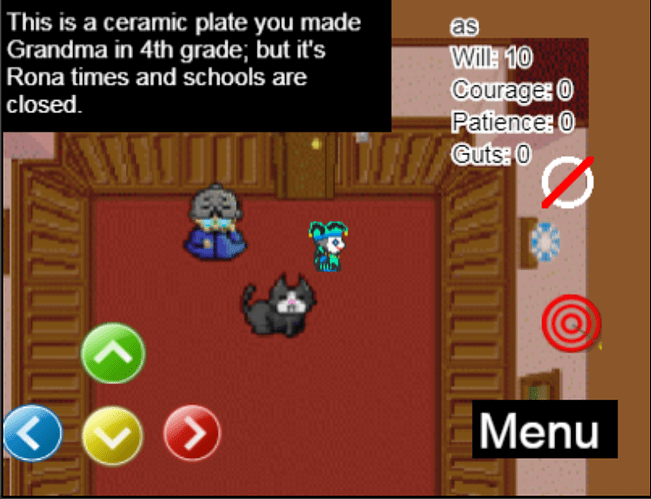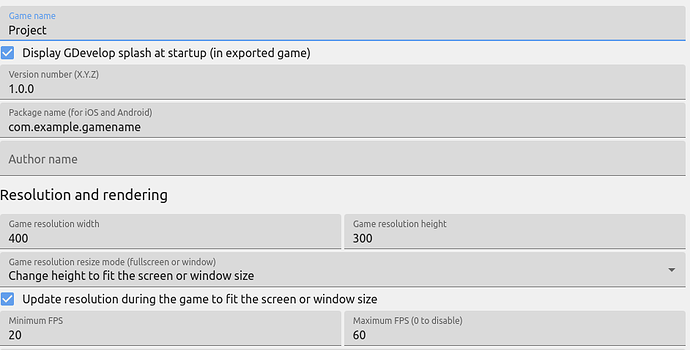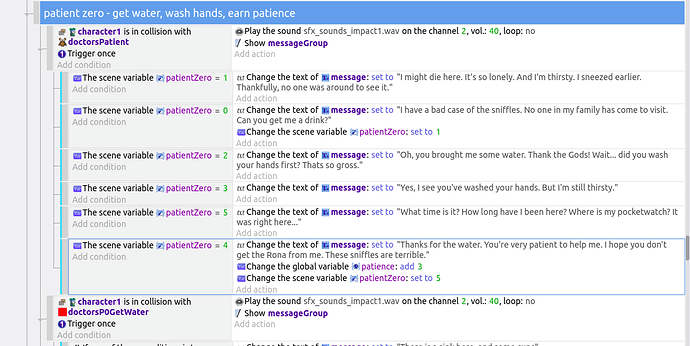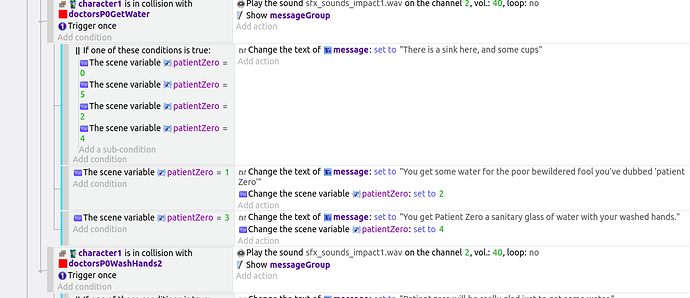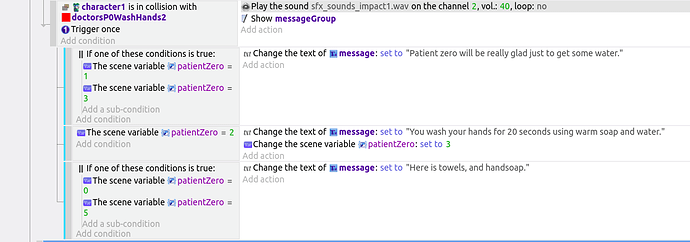Play Online:
- Latest update
- https://games.gdevelop-app.com/game-75dc6573-e712-4ba4-87fe-8257bf0d4cc6/index.html
- https://games.dancewiththedevil.net/ronatimes/index.html
Latest Info:
I’ve been working on this for a couple of weeks now. It was inspired after talking to a few people and finding out that the old game “Maniac Mansion” is virtually unknown to the younger generation. I won’t go into Maniac Mansion, as there’s enough about it on the internet; only to say that if you haven’t played it, you should.
Rona Times takes place in - you guessed it: Corona Times. These are strange and unusual times: people may not talk to you if you aren’t wearing a mask, and that’s just the beginning.
In Rona Times, you have a button to interact with objects. You can also find items. Items you find can be equipped as well as used. The way the story proceeds depends on what items you use in different circumstances.
This game is different from Maniac Mansion in one important way: I’ve added a little extra. There is also a stat group styled in what I call the “Inner Demons” brand: you have measurable quantities of your virtues: Will, Patience, Courage, and Guts.
The challenge is to find what items to equip/use in what circumstances while having the virtues necessary to complete the task. For instance: You may investigate an object and see nothing. You may use a magnifying glass to see extra detail, but only if you have the patience.
Features:
*on screen controls
*save and load
*HUD display
*Popup menu
*Open ended game play
*Randomly generated forest scene
Known bugs:
*There are certain details a player could miss if you do everything in a certain order. I need to add some more scene counters to control what is displayed and when.
*a couple of graphical bugs on the town map where I’m missing go behind graphics
*occasionally a music file misplays. I’m not sure where this ones coming from.
*I tried to include sound effects for all the npc interactions, but I missed a few. I need to go in and fix all those, maybe with some new sound effects.*Hopefully fixed
*this is only the first level, or area. There is a gate leading to the next scene, but the next scene is empty save for global objects (player, gui, items). If you save there you’ll get stuck. *Second area is added
This should be considered as just a short demo for debugging. Suggestions and constructive criticisms are always welcomed.
Created a walkthrough