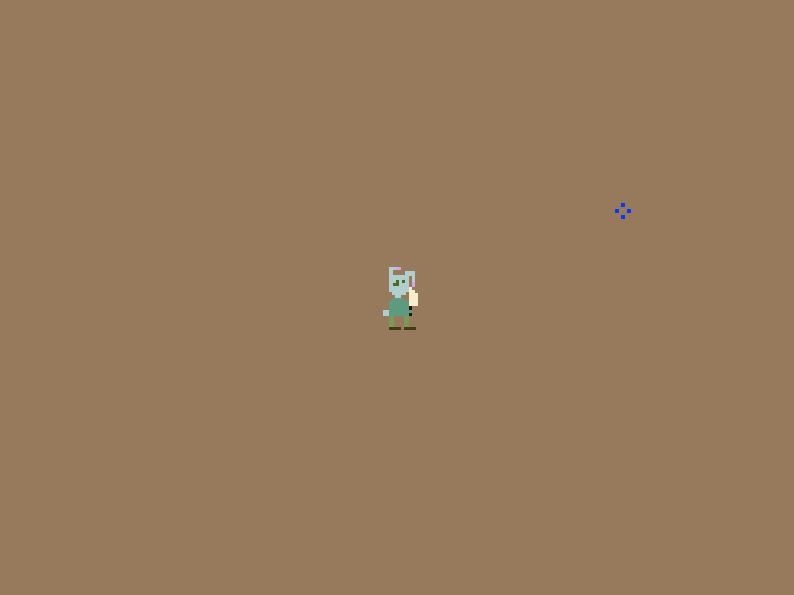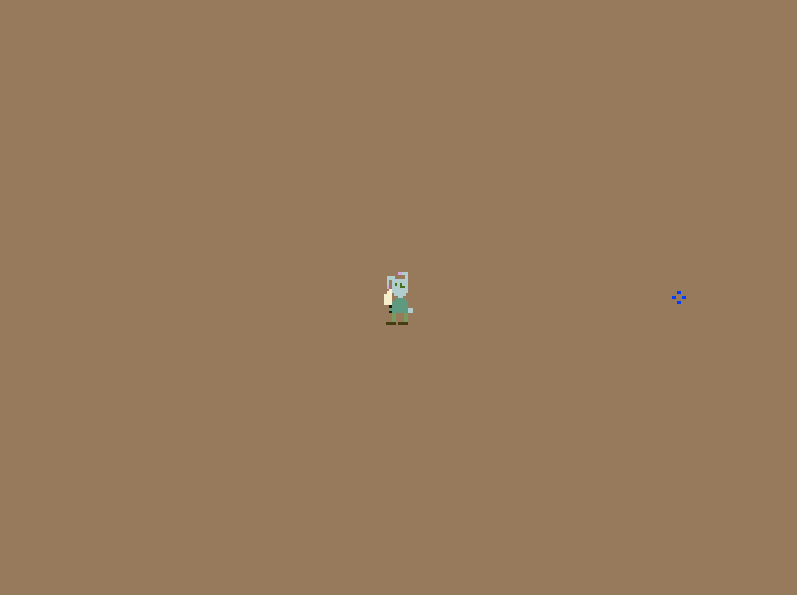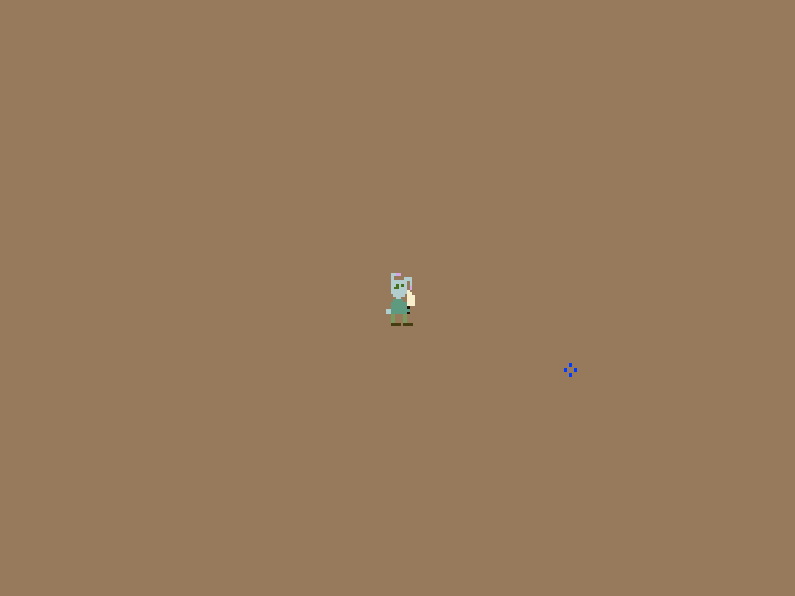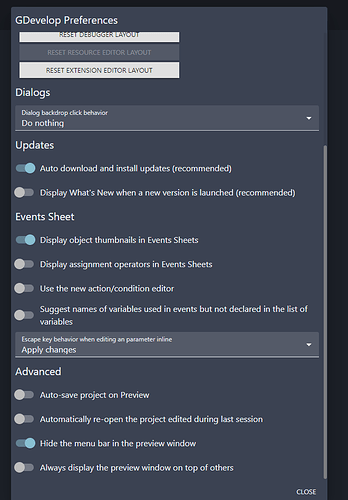Hi,
I’ve noticed something strange with my project. I’m using the resolution 800x600 (4:3 aspect ratio) for my game, but now I decided to make it 960x720 or 1024x768 (both are 4:3 as well) to show more of the map in relation with the player’s sprite (which is 64x64). The thing is, when I change the resolution for a bigger one, the sprites gets “crazy”. Some pixels gets bigger than others, sometimes even just flipping horizontally the same sprite within the same resolution change its pixel sizes.
This is my sprite (64x64) at 800x600 resolution:
Now this is my sprite (64x64) at 960x720 resolution:
Now this is my sprite (64x64) at this same 960x720 resolution, but horizontally flipped (look at the eyes):
As you can see, both the second and third images are different from the “correct” one, which is the first. I focused only on the player, but all the tiles gets a little crazy, specially when moving.
I’m not sure why this happens.
I believe I may have had a poor choice of design. I made all the character sprites 64x64 with Piskel, but using the 3x pixel size as the “minimum” size. Since 64 is not divisible by 3, could that be the case of this bug with the sprites in higher resolutions (even if I’m maintaining the aspect ratio)? I mean, let’s suppose my minimium size was 4x pixel, and the sprite was also 64x64. It would make much more sense just to make this same sprite as 16x16 with “1 pixel” size in Piskel, and using the resolution divided by 4 as well, right? I don’t know if this is why I’m experiencing this issue or not, I’m just thinking out loud. Does that make sense?