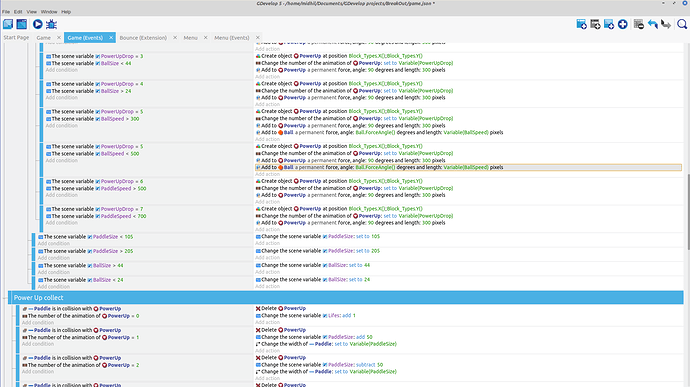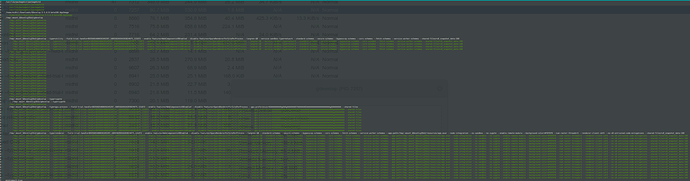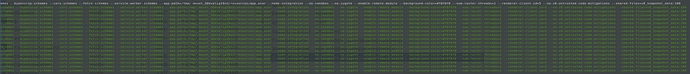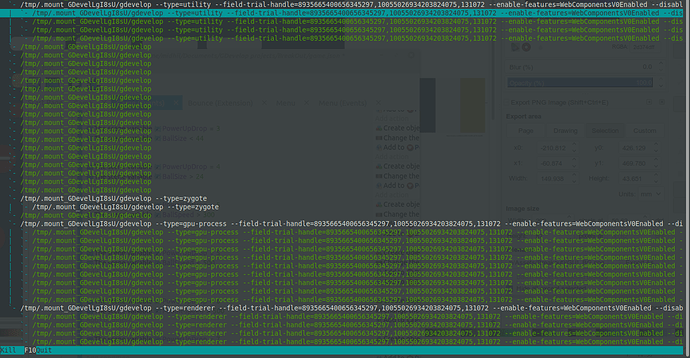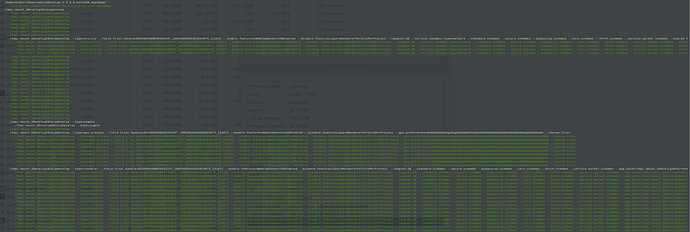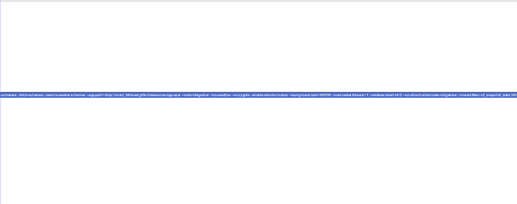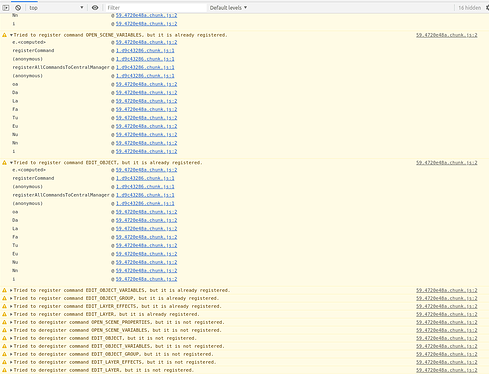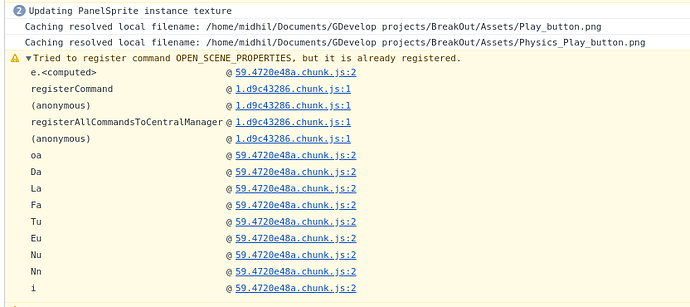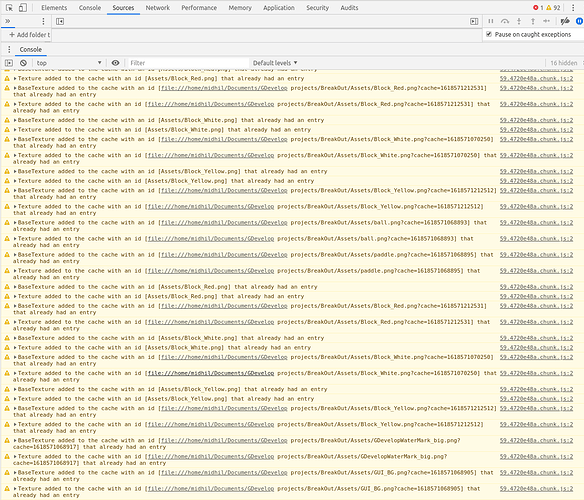Hi, So, GDevelop has now nowadays suddenly starts using alot of power without any clear reason. It might be at idle and even before doing anything it starts taking more and more memory and CPU
Like, here I was just editing a action and it froze and started using nearly 50% of the CPU.
I have seen some people have the same or related problem. So, I tried getting as much info as I can about it.
Here is the tree list of the processes when GDevelop crashed,
The pic is a bit blurry as the process names are really long and I wanted to get the whole name. These pictures might help
The process that is taking the most amount of memory
Here is the system info:
System:
Kernel: 5.4.0-70-generic x86_64 bits: 64 compiler: gcc v: 9.3.0
Desktop: Cinnamon 4.6.7 wm: muffin 4.6.3 dm: LightDM 1.30.0
Distro: Linux Mint 20 Ulyana base: Ubuntu 20.04 focal
Machine:
Type: Desktop Mobo: ASUSTeK model: P5QPL-AM v: Rev X.0x serial:
BIOS: American Megatrends v: 0408 date: 03/16/2010
Battery:
Device-1: hidpp_battery_0 model: Logitech Wireless Mouse M185
serial: charge: 55% (should be ignored) rechargeable: yes
status: Discharging
CPU:
Topology: Dual Core model: Pentium E5500 bits: 64 type: MCP arch: Penryn
rev: A L2 cache: 2048 KiB
flags: lm nx pae sse sse2 sse3 ssse3 vmx bogomips: 11199
Speed: 2800 MHz min/max: 1203/2803 MHz Core speeds (MHz): 1: 2800 2: 2800
Graphics:
Device-1: Intel 4 Series Integrated Graphics vendor: ASUSTeK driver: i915
v: kernel bus ID: 00:02.0 chip ID: 8086:2e32
Display: x11 server: X.Org 1.20.9 driver: modesetting unloaded: fbdev,vesa
resolution: 1920x1080~60Hz
OpenGL: renderer: Mesa DRI Intel G41 (ELK) v: 2.1 Mesa 20.2.6
direct render: Yes
Audio:
Device-1: Intel NM10/ICH7 Family High Definition Audio vendor: ASUSTeK
driver: snd_hda_intel v: kernel bus ID: 00:1b.0 chip ID: 8086:27d8
Sound Server: ALSA v: k5.4.0-70-generic
Network:
Device-1: Qualcomm Atheros AR8121/AR8113/AR8114 Gigabit or Fast Ethernet
vendor: ASUSTeK P5KPL-CM driver: ATL1E v: N/A port: dc00 bus ID: 01:00.0
chip ID: 1969:1026
IF: enp1s0 state: down mac:
Device-2: Realtek RTL-8100/8101L/8139 PCI Fast Ethernet Adapter
driver: 8139too v: 0.9.28 port: e800 bus ID: 03:01.0 chip ID: 10ec:8139
IF: enp3s1 state: unknown speed: 100 Mbps duplex: full mac:
Drives:
Local Storage: total: 938.97 GiB used: 73.50 GiB (7.8%)
ID-1: /dev/sda vendor: Toshiba model: HDWD110 size: 931.51 GiB
speed: rotation: 7200 rpm serial: rev: A8R0 scheme: MBR
ID-2: /dev/sdb type: USB vendor: SanDisk model: Cruzer Blade
size: 7.45 GiB serial: rev: 1.27 scheme: MBR
Partition:
ID-1: / size: 91.39 GiB used: 69.44 GiB (76.0%) fs: ext4 dev: /dev/sda5
ID-2: swap-1 size: 9.31 GiB used: 909.5 MiB (9.5%) fs: swap dev: /dev/sda6
Sensors:
System Temperatures: cpu: 55.0 C mobo: N/A
Fan Speeds (RPM): N/A
Repos:
No active apt repos in: /etc/apt/sources.list
Active apt repos in: /etc/apt/sources.list.d/appimagelauncher-team-stable-focal.list
1: deb Index of /appimagelauncher-team/stable/ubuntu focal main
2: deb-src Index of /appimagelauncher-team/stable/ubuntu focal main
Active apt repos in: /etc/apt/sources.list.d/google-chrome.list
1: deb [arch=amd64] http://dl.google.com/linux/chrome/deb/ stable main
Active apt repos in: /etc/apt/sources.list.d/official-package-repositories.list
1: deb http://packages.linuxmint.com ulyana main upstream import backport #id:linuxmint_main
2: deb Index of /ubuntu focal main restricted universe multiverse
3: deb Index of /ubuntu focal-updates main restricted universe multiverse
4: deb Index of /ubuntu focal-backports main restricted universe multiverse
5: deb Index of /ubuntu focal-security main restricted universe multiverse
6: deb Index of /ubuntu focal partner
Active apt repos in: /etc/apt/sources.list.d/packagecloud-shiftky-desktop.list
1: deb [arch=amd64] https://packagecloud.io/shiftkey/desktop/any/ any main
Active apt repos in: /etc/apt/sources.list.d/vivaldi.list
1: deb Index of /stable/deb/ stable main
Active apt repos in: /etc/apt/sources.list.d/vscode.list
1: deb [arch=amd64,arm64,armhf] Index of /repos/code/ stable main
Info:
Processes: 211 Uptime: 3h 51m Memory: 1.91 GiB used: 897.7 MiB (46.0%)
Init: systemd v: 245 runlevel: 5 Compilers: gcc: 9.3.0 alt: 9 Shell: bash
v: 5.0.17 running in: gnome-terminal inxi: 3.0.38
Hope this helps!