My son and I are struggling to find the sprite option on the platform game creator.
"Open the Sprite category " this isn’t listed o the Windows install please help.
Thanks
Rob
My son and I are struggling to find the sprite option on the platform game creator.
"Open the Sprite category " this isn’t listed o the Windows install please help.
Thanks
Rob
You can use the search bar on top, and seach the action “Change the animation (by name)”
Category have changed and the images are not up to date.
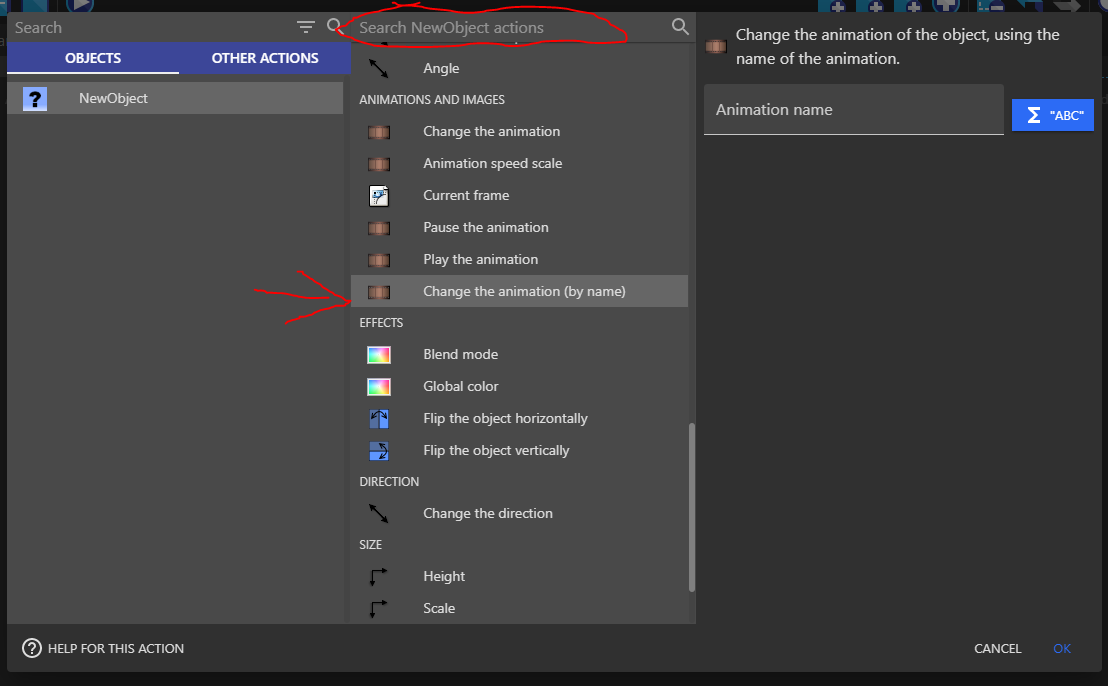
First select the object that you want to change the animation, then it will show the options.
If this does not work, check in Preferences if the option is checked
Are you in condition or action ?
As can said @UlisesFreitas Check the option
Use the new action/condition editor
And the name is “Change the animation …” look on my screen.