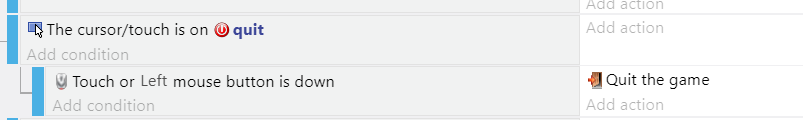hi
i’m working on a game with 2 levels, after the player finish level 1 i want the score to confirm that the player can move to the next level or not ,
for example if the score less than 200 he must restart this level ( with a button appears for him ) and if not then he can continue and move to the next level.
please help.
You need 3 events for this and a sprite for the restart button.
The first event should have the condition checking score >= 200, with the action to start scene 2.
The second condition should have the condition checking score < 200, with the action to create and place the restart button.
The third event has a condition to check for a click on the restart button, with the action to reload the scene
sorry it didn’t work. i want it for final score,but this make the player when got 200 move to level2 without completing level1, and the Button ) restart) appears from the first due to the says that " < 200, with the action to create and place the restart button."
You should not only use that condition but also another condition defining how you want the Player to win the level
yea i’m
but don’t be angry:smile: this my first game here, in the past I was using adob flash but this is easier but I meet problems like that and for example quit game with escape button. i try and need help but with explaining
thank you
In which layer is the quit button?
total level1 score is 285, i want him if he got 200 ( at the end of level not at anytime he got that) move to next level. else a button ( restart) appear to tell him to resume the level
it is in base one ( the second scene which has all condetions )
you can do if score >=200 and winning condition then
change scene to another_Level
what do you mean by second scene
thank you man i will ignore this event due to all of you reply to professionals not like me
Incidentally second scene because there is first scene as intro
thank you again
you have to tell all beginners to get out of here
and title the site like that ( for professionals only)
thank you man i will ignore this event due to all of you reply to professionals not like me
Incidentally second scene because there is first scene as intro
thank you again
you have to tell all beginners to get out of here
and title the site like that ( for professionals only)
Don’t think like that
This forum welcomes all levels.
@MrMen told you what you need to do.
If you want the score check to occur only when the level is finished, add a condition to make sure of that. And the same thing to create and place the buttons.