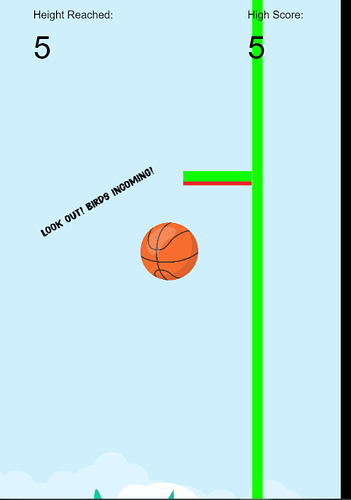I want to change to another scene when an object collides with the bottom of another object. I don’t want to change to another scene when an object collides with the top of another object. In this case (see image) I want to change to another scene when the ball hits the red colored part of the horizontal object (bouncer). I don’t want to change to another scene when the ball hits the green colored part of the horizontal object. Any idea how I can do this? Thanks in advance!
you have multible options here, make different hitboxobjects, use point to check if inside object, or, my preferred method:
Check the Y position of your object.
If ball is in collusion with rectangle
→ subevent If Y position of ball is < rectangle.Y() / action: change scene
make sure the origin of your object is at the center, or alternativly you can check if Ball.PointY(“Center”) < rectangle.Y()
2 Likes