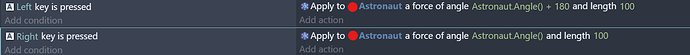I have an event that adds a force to a physics object when the “d” key is pressed. As opposed to maintaining a constant speed, the object keeps speeding up. How can I get the object to travel at a constant speed?
as you read in the Wiki, there is an option in this action to change the type of the force. it can be instant or permanent.
if you want the player keep pressing the button, set the force type to instant.
if you want the player press the button only once, use a “trigger once” and set the force type to permanent.
i’m using polar force because it’s a physics object:
you can’t use permanent or instant force with the polar force event.
somehow you forgot to mention, that you are using physics enine…
sadly I haven’t experience with it, so I can’t help.
but there are a lot of helpful people around here, I hope someone helps solve your problem.
You create a variable for the physics object. Something like “movement.” Create a condition for the object for if the variable =“go.” Set a trigger for the variable like a key press.