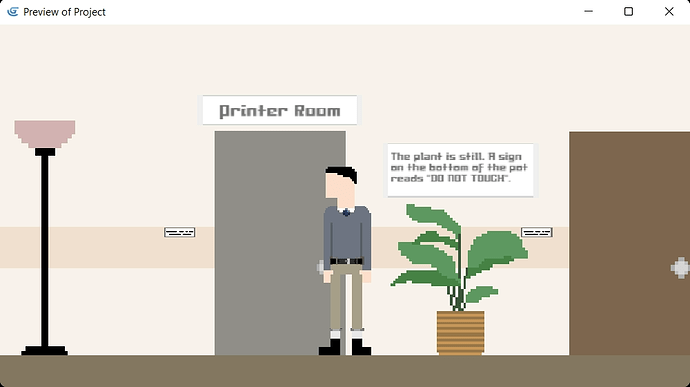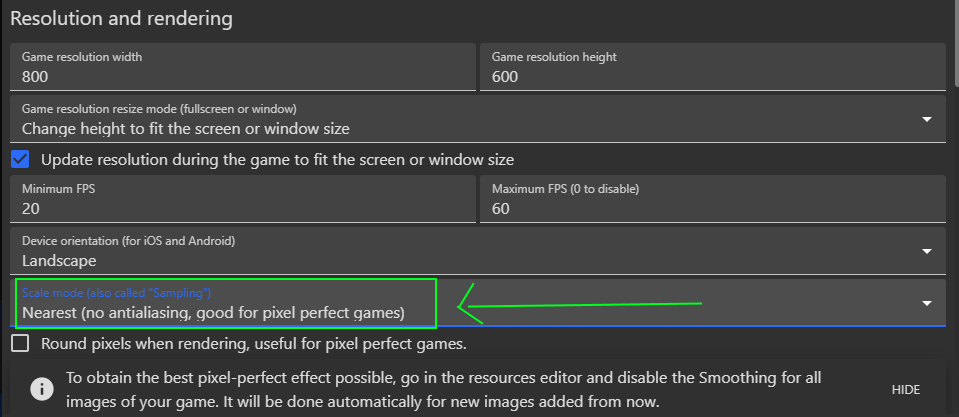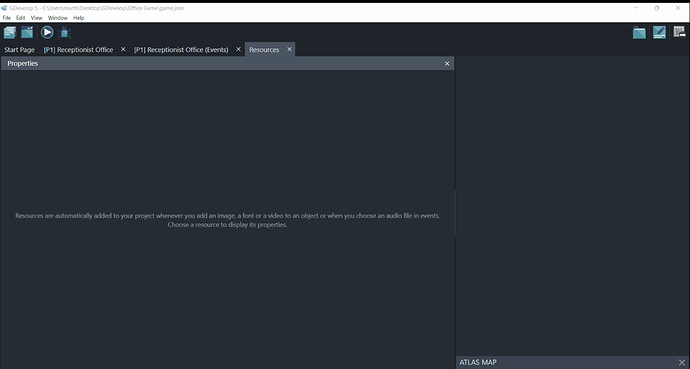Hello. To anyone who can help, thank you in advance. As I’m making text for my game, I’m realizing that the text itself is blurry and, while legible, still looks weird and makes it harder to read. (Picture attached) The smoothing is more noticeable on the text above the plant. How do I unsmooth/blur it?
If using a pixel font and scaling up from any size (or any font and scaling up from a very small size) you will get blurring as the operating system and chromium control the rendering of text.
The solution would be to convert your font file to bitmap font, more detail is available on the wiki.
Hello @Martha. It looks like your game is Pixel Perfect game. A normal Text object can be seen blurry in lower resolution. You should use the Bitmap Text to prevent blurriness of the text in a Pixel Perfect game.
[edit]
Here are the links for wiki
Bitmap Text [GDevelop wiki].
Bitmap Text object [GDevelop wiki]
Alright, so I was able to make my text a bitmap text, but I can’t unsmooth it in the resources…I tried typing in the object name and it didn’t pop up…
Huh. Where did you type the object name?
Go to the resources
Then search for your ATLAS MAP
After finding it, uncheck the Smooth checkbox.
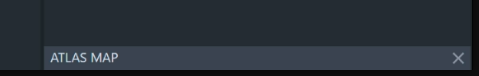
![]()
Instead of searching for ATLAS MAP, search for the name of the Atlas Map of your Bitmap text.
Oh my god, thank you for your help! I got it and the text unsmoothed!