Just updated to beta 97
many new feature added
I want to thank whoever added this feature in editor ![]()
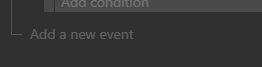
And I saw a ctrl+p option not sure what is that for but this doesn’t seams to work for me
Just updated to beta 97
many new feature added
I want to thank whoever added this feature in editor ![]()
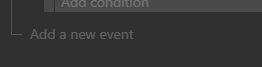
And I saw a ctrl+p option not sure what is that for but this doesn’t seams to work for me
the control p option is to add shortcuts (you type ctrl-p and you get a list of shortcuts, and you can select one with arrow keys and enter). You need to enable it in GDevelop settings as it is experimental.
It’s experimental, the student for GSoC is working on it, such more commands and features in link with shortcuts are in development.
All feedbacks of this first version are welcome.
Which shortcuts in command palet wish you ?
@NilayMajorwar ![]()
Launch preview with Ctrl+P…I wanted this forever
You are speaking of bêta 97 but after downloading new version, i can see in the file name : “…beta 96” !
Is it normal?
Thanks
Try to restart ure pc
The version on the website is still in b96, if you want download the lastest build you should download it manually from the github repository.
Sometimes the lastest build can be broken and are not directly push to the website or on the auto-updater of GD.
Thanks Bouh for your response.
It’s ok now : i had to quit GDevelop 96 then restart it and the installation of GDevelop Bêta 97 went on.
Thanks.