Ah! Thanks so much! Hopefully it can get resolved.
Like I said previously, I couldn’t find anything wrong while investigating the problem. What changed is that I almost completely rewrite the sound system, so that we don’t reload the sound files each time you play a sound, but reuse the already loaded one (a core feature of Howler, the sound library we use), so it is possible I introduced a bug somewhere, but that sounds unlikely as everything seems to be working fine when looking into the data of the sounds that are “cracking/popping”. My best guess is an issue with Howler.
I’ve opened an issue on the GDevelop github here: Sound playback behaves oddly when at reduced volumes - Started sometime after b105 · Issue #2490 · 4ian/GDevelop · GitHub
I think we’ll need someone that can actually review the issue (and GD5 code) to be able to confirm it’s a howler issue and open the issue on their github, as I don’t know enough to do so.
Yes! You just need to lower the value Output > Amplification. By default this is 100%, and in my screenshot, I changed it to 50%.
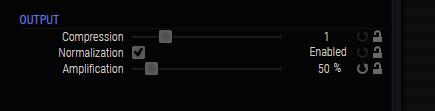
Ah that is handy. Thanks.
I’m having the exact same problem.
Should be fixed in B109, per the linked bug report above.
Oh that’s great! Thanks!
I have the similar/same problem with play the sounds. If I play a sound with the volume zero the sound still is heard. It doesn’t matter if it’s on a channel or not. Just try this simple code:
Well. A; you never want to do ANYTHING with sounds without a trigger once condition. Your event would play the sound over itself numerous times which could glitch the soind engine.
B: as mentioned above, this should be fixed in b109. Which is not yet released.
Just for reference, I don’t use GDevelop’s volume settings. So if something is too loud I manually edit the sound volume externally. Seems to work better.