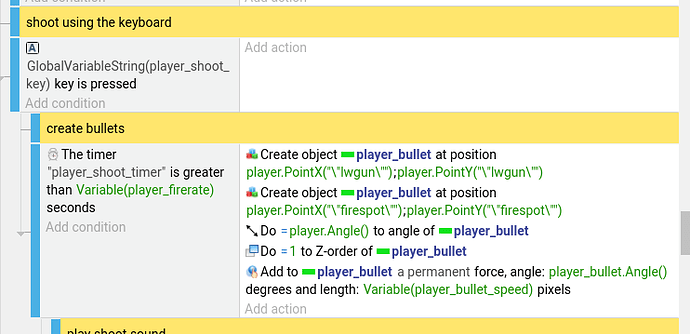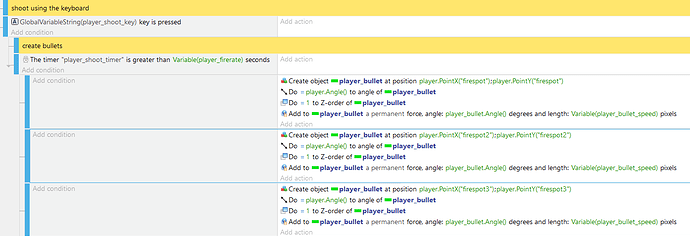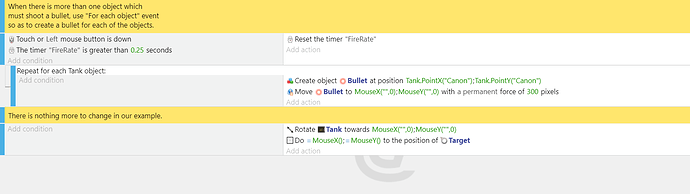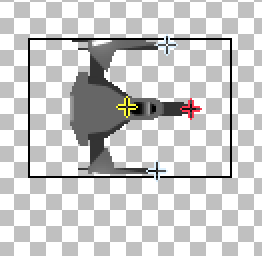Here’s a mystery. I’m trying to get guns working from all three gun points on the ship I’m using for my asteroids revision. I’ve created two additional gun points, lwgun and rwgun, each on their appropriate “wing” on the ship. I’ve only added the code for the left wing gun so far, but, as I fought with last night, it will not fire from all three (at one point last night, I had it firing from the two wing guns, but not the main gun point, then only from the left wing gun). Now it only wants to fire from the main gun at the front of the ship (its nose).
Changing the order of the Create bullet statements has no impact on which gun fires, btw. I’m attaching two images—one showing the gun points defined (the ones on the “wings” are lwgun and rwgun, and the red one on the nose is firepoint).
Creating new bullet images (e.g., player_bullet2 and player_bullet3) and using those, and of course, adding the code below for both, also has no impact.
Well, I can only add one image, so you’ll have to use your imagination for the second one. I tried to do it right…system wouldn’t let me.
At this point, I’m stuck. Help please… ![]()
Thanks,
–Jim