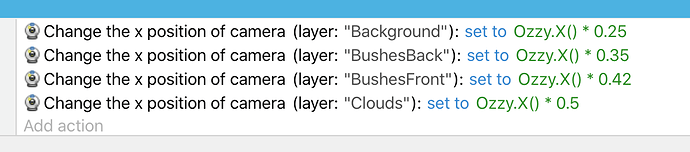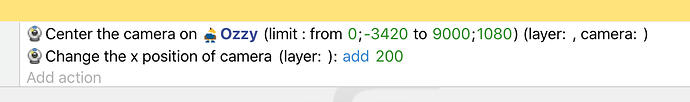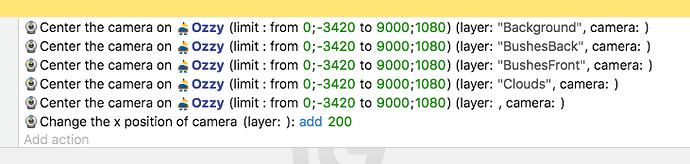I have a few layers in each scene, and in a global variable file I have the following events so that the background layers move at various speeds creating a parallax effect:
On the level itself I have the following code to following the player (Ozzy) within the dimensions of the level (this code is on the level itself because each level is a different height/width). I also offset the camera 200 pixels so that the player is not dead center, but slightly off to the left.
Everything was working great when the level just went horizontally (when the cameras y limit was 0,0). I am now implementing levels that go vertically (hence the 0,-3420 above), and I am finding that:
- the Base layer with the player/obstacles/enemies/etc. scrolls as expected both on x and y axis
- the background layers do the parallax on the x axis, but when going up/down they do not stay at the bottom of the level and instead there is no y scrolling at all.
I want the y position of these layers to stay the same. I’ve been messing around with the camera conditions/actions for hours now, so I’m turning here for help. Any ideas?