That “choose a new font file” button won’t show up. Not for a text object and not for a bbtext object.
version used: 5.0.122-beta1. But I didn’t check other versions.
That “choose a new font file” button won’t show up. Not for a text object and not for a bbtext object.
version used: 5.0.122-beta1. But I didn’t check other versions.
Are you using the desktop version? Just checking because the web version doesn’t allow you to import files of any type.
I have downloaded and run the beta release and can add new fonts to all text object types that accepts TTF font files:

Normal text object:
BBText object:
(Bitmap Font doesn’t accept TTF files and only accepts .fnt/xml files and bmp atlasses)
The desktop version.
I will try to reinstall it then.
Nope, I can’t.
Is it because I am running win7 64bits instead of win10?
I’ve tested on my old windows 7 tablet, it’s working fine.
Can you paste a screenshot of what shows up when you click into the font area?
(One more thing to check: make sure you’re clearing any text currently in the box, otherwise it is filtering the list of options below it)
I get nothing when I click on it, just like if I hadn’t clicked.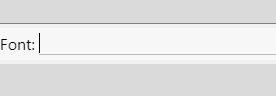
Can you try with a prior version of GDevelop? see if it opens there?
deleting GDevelop’s folder in \AppData\Roaming didn’t work.
I will try a prior version of GDevelop now.
It works perfectly in 5.0.121
Hmm… I can’t reproduce it even on a Win7 machine, so it could be specific to your setup.
If you go back to beta1, can you create a new text object, click into the font area, then open the console? (Ctrl+Shift+I). We’ll need the console log (You might need to expand it upwards to get the full thing in a screenshot), but after opening the console you’ll need to click into the font field again.
I can use fonts in 5.0.121, do you want a log from that version for comparison?
This bug isn’t present in 5.0.121.
This bug happens only in 5.0.122-beta1 and has been fixed for the next version!
Thank you for your bug report.
No, thank you guys! ![]()