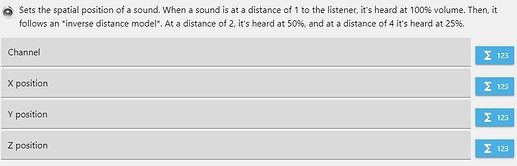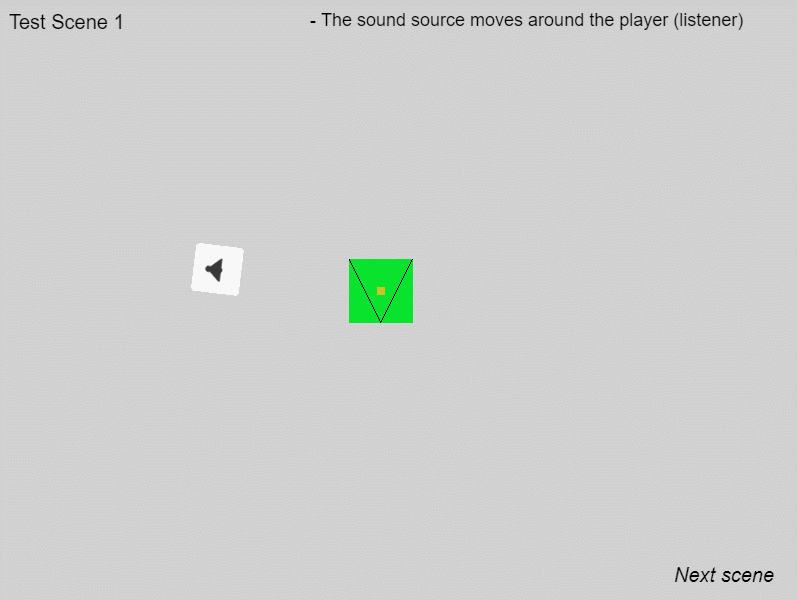So I wanted to do this for a long time and I saw that GDevelop added this feature a while ago but I’m not sure how it works and the wiki is a bit lacking at the moment in explanation and there was an example about it but again I’m not sure how to use that to reach what I want? so I’ll take it apart and help me understand what the events mean and how to use them, here we go…
First of all here is my goal with spatual sounds:
I want to create a feel of 3d sound in a scene, for example (the player is on the far left and there is a engine at the far right, the player starts to walk towards the engine and the sound volume starts to increase gradually and then the player goes back again and the sound volume starts to decrease and so on, very simple stuff it should be, nothing too complicated)
I want the sound to be perfectly smooth and increase and decrease by 1 or even lower, I want it to be super smooth.
OK so there are 2 events I see in spatual sounds:
The first event:
![]()
And it has the following values:
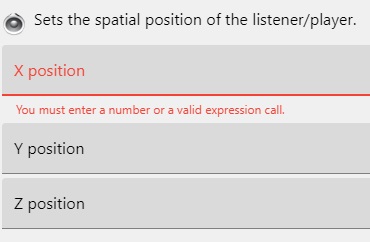
My question is >>> What is X / Y / Z position?
The second event:
![]()
And it has the following values:
My question again is >>> What is X / Y / Z position?
Now my main question is how to use these 2 events to create what I need (the player and the engine sound)?
And please if you could >> explain using events so I can understand how things works directly from inside the engine, this helps me a ton understand things better.
Also if there is another way to create what I need by not using the spatual sounds and you think there are easier ways, for sure let me also know about them.
I’ll be waiting, thank you for helping as always : )