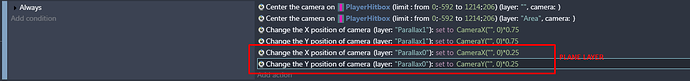Okay, so:
I did this:
And I want the layer “Background1” to have a parallax effect, while having a limit of the camera. Sorry if you didn’t understand, I’m bad at explaning.
So what I meant is: How do I make a parallax effect while having a camera limit on player?
I found another topic with this theme, but I didn’t understand a thing.
You have to make the other layers’ cameras center their X position on the “main” layer’s Camera, not the player.
So the main layer’s camera follows the player (within limits), and then the other layer’s cameras follow the main layer’s camera.
You’ll use the Change the X/Y position of Camera events, instead of the “Center the camera on Object” events.
1 Like
And how do I make the camera limits?
I don’t understand the question. You’d use the “Center camera on object within limits” action. What the limits are, are entirely up to you.
Your main layer (the one that isn’t parallaxing and has the player character on it) would use that event. All others would use the other events I mentioned above.
1 Like
Oh… Now everything makes sense
I read it for 10 times until I understood.
Thanks for the help, and sorry.
1 Like
No apologies necessary. I hope this helps!
1 Like
Hi, sorry bothering again but, how do I fix this?

I made this:
When parallaxing, your X/Y 0/0 points on each layer will be completely different. If you have them all positioned at the exact same point, the layers that move slower/further back will be offset by quite a bit.
You basically need to move them further left than the base layer.
2 Likes