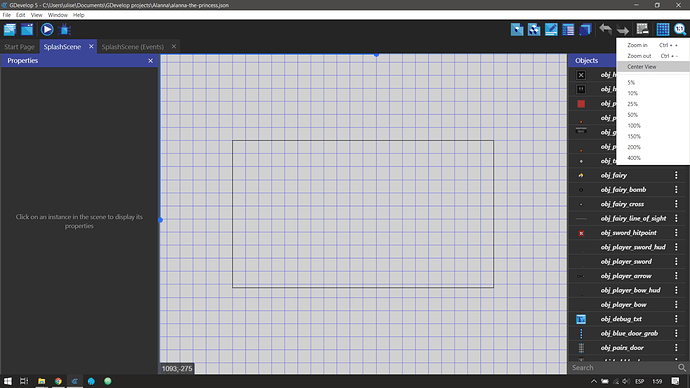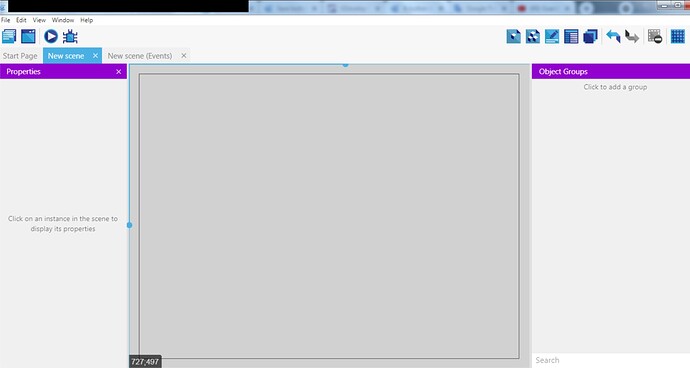I don’t know if there’s a shortcut to center the scene, but it’s so boring have to zoom in and out and drag the scene. You could just click a button to center the scene.
Additionally, the circles on the blue bars at the top and left of the scene let you quickly drag the scene, regardless of your zoom level. if you drag the top one to the center, it’ll be the center of the actual scene canvas horizontally, same for vertical drag.
You know what? There was something wrong in my resolution setup.
The pic shows how I used to see GD in full screen.
I had never noticed there was a magnifyer on right top corner.
I knew about the blue dots, but I think they’re not very useful when you’re working on something outside the scene and don’t know where the scene is. So you have to drag horizontally and vertically and pray to find your scene.
Anyway! I fixed up my resolution and now I can see the magnifyer. It helps a lot.
Thanks you both.