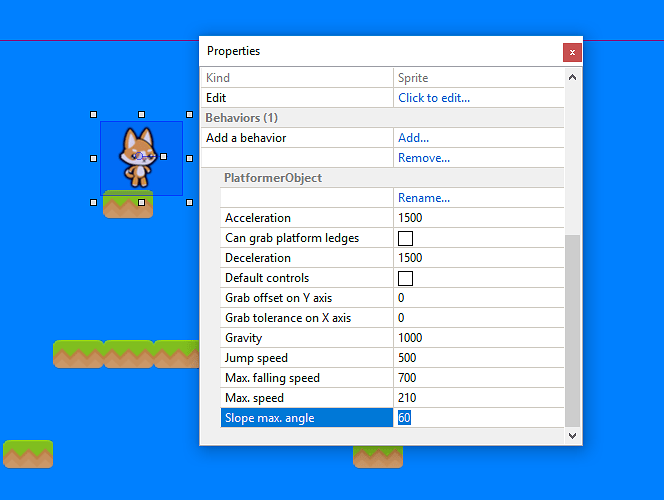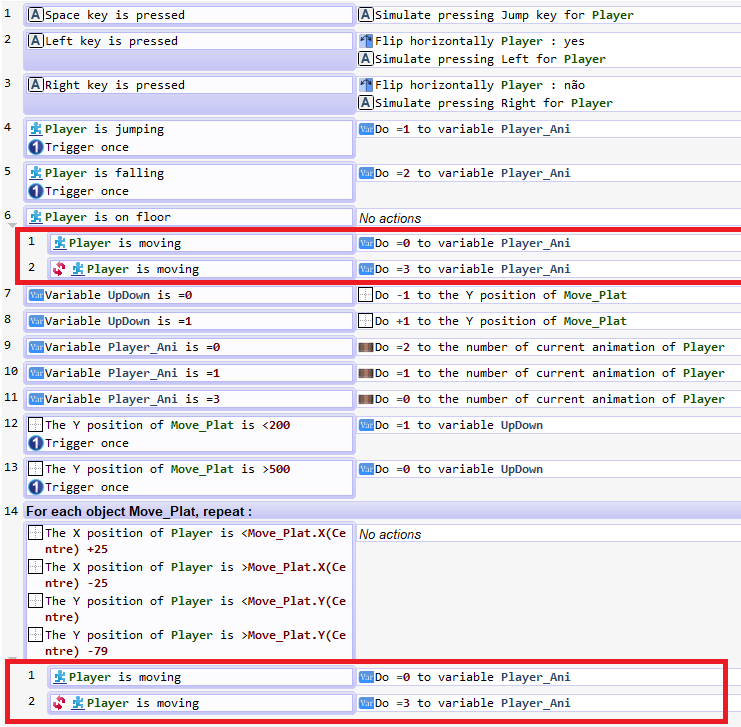Player max slope angle was 0. I changed it to 60 and it´s working. I also modified your events a little ![]()
Gentlemen, we have achieved the sweet taste of success!! Lol!
Thank you very much Jubeliuksen, it works like a charm! Beau-ti-ful!!!
I owe you a beer for this, man! ![]()
But i did had to implement some tiny changes to your code for making it work the way i always wanted.
Let’s see:
1- The key factor here is indeed the max slope angle stuff. I don´t know why i changed that value to 0 in the first place (can´t remember why) but the solution is in there, for sure.
(Just curious: what the “max slope angle” really does in GD??)
2- Then, looking at your screenshot, we can see that you are giving an action of value =2 to variable Player_Ani (line 5) but no consequent condition is given to that same action. The falling animation is very important to me and to my game project because i use the condition “player is falling+collision” so the Player may “kill” the enemies. It is not important to have the falling animation on the moving platform but i must have that animation when Player is outside the moving platform.
Anyway, i think the falling effect of the player is also an important key factor because some falling animations makes a strange effect on the global player movement when the plat is moving up, and only up. So i changed that falling animation to idle when the player is going up (like you did).
3- After testing your code a bit i started thinking if i could manage to get a different approach, a different method to make all this work… And i found it, i think. With the max slope angle to 60 (or similar value), a new hidden object behind the moving plat (following the trajectory of the moving plat) and a new condition like this, “Player is in collision with new object/Player is falling”. With this there’s no need to use those conditions of X and Y position of Player with the moving plat! Im still testing all this but it looks great!
Check it out this “new code”:
Great, dude!
Now, as i said im still perfoming some more tests to all this. Then i will make this changes into the game levels i already have and see how things go from there, but should not be any problem with that, for sure.
And im pretty sure we can still do all this in a different way, for example, making a small object follow the plat movement and making a condition for that… Or using some kind of player hitbox (a box object around the player making the player touch the plat all the time) for this purpose. Still didn´t test these two options but it may work as well, i don´t know.
The Final Work here now with two moving plats (and the code i posted above), if you want to check it.
As you can see, that black stripe makes all the difference. When the Player is in collision with it and the plat is moving up, the animation works fine but when the Player is outside the stripe it doesn´t work very well. ![]()
Again, thank you very much for this, Jubeliuksen! I would never understand all this without your feedback and help.
Now it´s time for me to put a few moving plats into some of my game levels. YES!! I will let you know how things go soon.
The “Final Work” file:
https://www.dropbox.com/s/c8ap83w68cc19gs/Move_Plat_New.rar?dl=0
Hi!
That’s great! Good you modified it, I did not know what do you need for your game so I just modified events “randomly” ![]() Yeah there is many ways to make that work and what you have done is one of them. I comment on youtube to one user: “You can also make sprite hitboxes for those platforms and when player collide with those hitboxes, change the animation etc.” So that is what you are doing basically and that’s great!
Yeah there is many ways to make that work and what you have done is one of them. I comment on youtube to one user: “You can also make sprite hitboxes for those platforms and when player collide with those hitboxes, change the animation etc.” So that is what you are doing basically and that’s great!
Why I make X, Y things is that I try to make things with less objects ![]() Even though usually it is easier (and many times I do this) to add some objects and make things happen using them
Even though usually it is easier (and many times I do this) to add some objects and make things happen using them ![]()
Maybe some day we go and drink one or two beers! ![]()
How To Make A Boss Fight:
https://www.youtube.com/watch?v=FB0qnXcMXsc
I did this hurry so event’s are a little bit messy and there might be some bugs etc. But I hope this give you some perspective how this kind of shit can be done.
Download the example: mega.nz/#!3kZhTQLR!QPBBc7lKmNX8 … ZOHQnj44Vk
How To Make A Simple Hp Using Tiled Sprite Object:
https://www.youtube.com/watch?v=2a3RHgwNpfA
I have noticed you don’t really talk in your videos. Maybe I have already mentioned this, can’t remember. Probably I did, I always do.
Anyway, in case you are worry about your accent you can use text to speech software, some of them are pretty good.
Just because in case you are going to do that complete game example/tutorial thing you mentioned I hope it is going to have some narration ![]()
Yeah I remember so that you mentioned about that century ago ![]()
Yeaaaaah, well there is reasons why I’m not talking in my videos.
- Videos are very short, just showing how it works
- I make those videos just like I want them to be when I watch tutorials: Showing events, “gameplay” how the events should work etc. And short. And then I can explore those events myself when I download the example.
- I have not speaked english too much so I am very uncomfortable to talk it. Yes practise make masters but yeah

I think I make somekind of text to speech thing or something like that. It’s open how I’m going to do that ![]()
RPG Grid Based Movement:
https://www.youtube.com/watch?v=3pKAUZ9Nkdk&t
I wanted to make my own grid based movement so I could “control” and understand it better ![]()
How To Attach Body Parts Together:
https://www.youtube.com/watch?v=kAd8oVxuhLk
In this video I attach jaws to dragon and make it move.
Tank & Turret:
https://www.youtube.com/watch?v=E19Y2Yzz0yY
Move tank with arrowkeys and turret with mouse.
Cool, I like this kind of games but did not find it challenging. I reached score 100 and then got bored really. It too easy ![]()
Wow! Very nice! Gonna check them all out! Thanks!
Soon rpg battle system example is out! All I “need” is ~10 subs to my youtube channel ![]()
https://youtu.be/K1Zlw8djekE
Example includes:
-4 party members
-1 Basic attack
-1 magic attack (Celes only)
-Enemy basic/powerful attack
-Items (Cure, maybe “Phoenix down”)
-Run
It will be not perfect for sure, but I hope it will give a good ideas etc. How to make a battle system ![]()
thanks for posting these! i found your post through a youtube video for:
How To Make Player Attack And Shoot Projectiles
i downloaded the tutorial files but cant load into gdevelop 5? and i dont see on your list on this thread? is this something you can possibly show how to do in a new tutorial for gdevelop 5?
also if you are taking requests for tutorials i would love to see a tutorial on enemy shooting projectiles, player shooting projectiles, enemy movements (by the way your simple enemy ai character is so cool!), background parallax, title screens, and level title screens between levels…ahhhh im so lost, haha.
anyway, thank you for the amazing tutorials! p
Short Tweens Example Video and download link in description:
https://www.youtube.com/watch?v=9NK21w3yph8
Example about Dash (Using Tweens) & “Knock Back” Damage:
https://www.youtube.com/watch?v=soavy3n-08w&t=