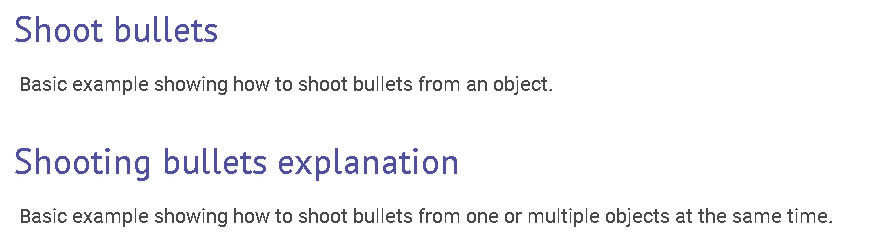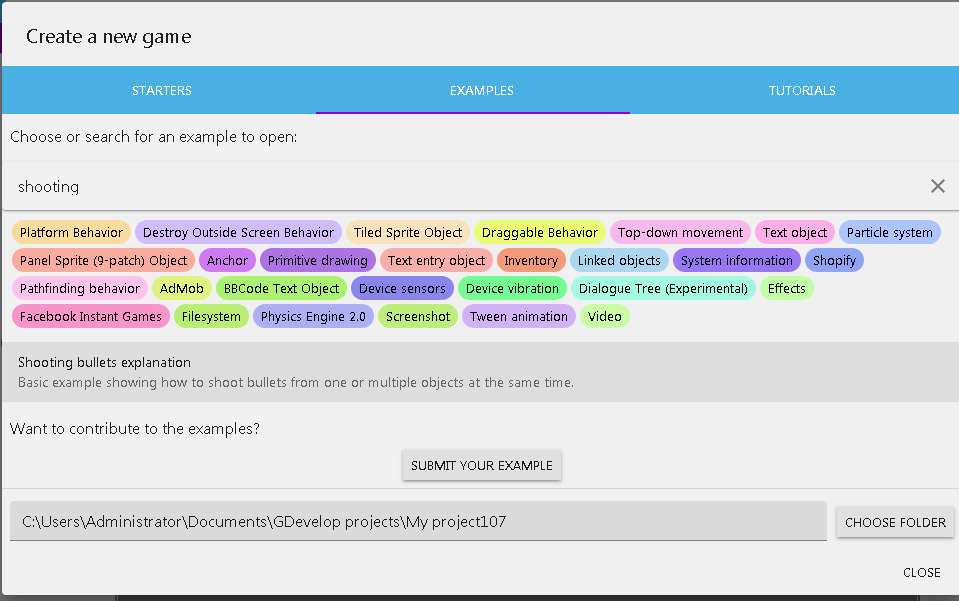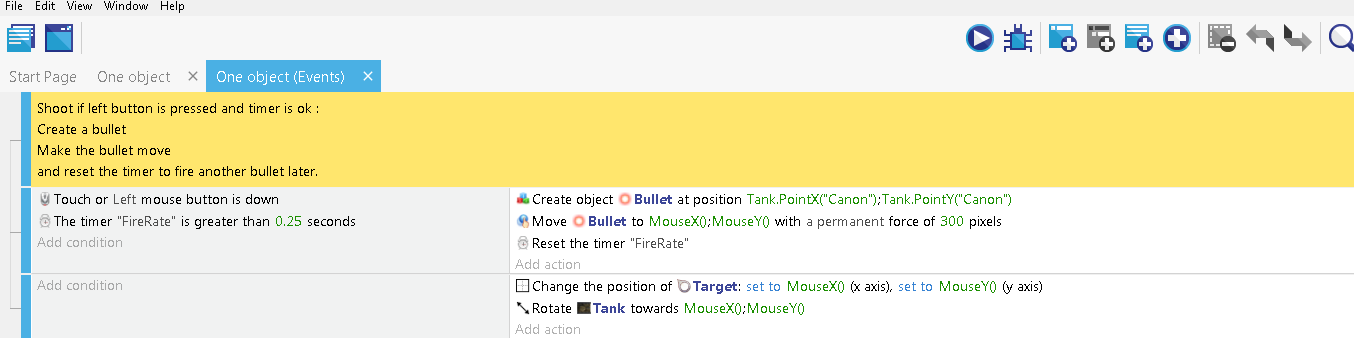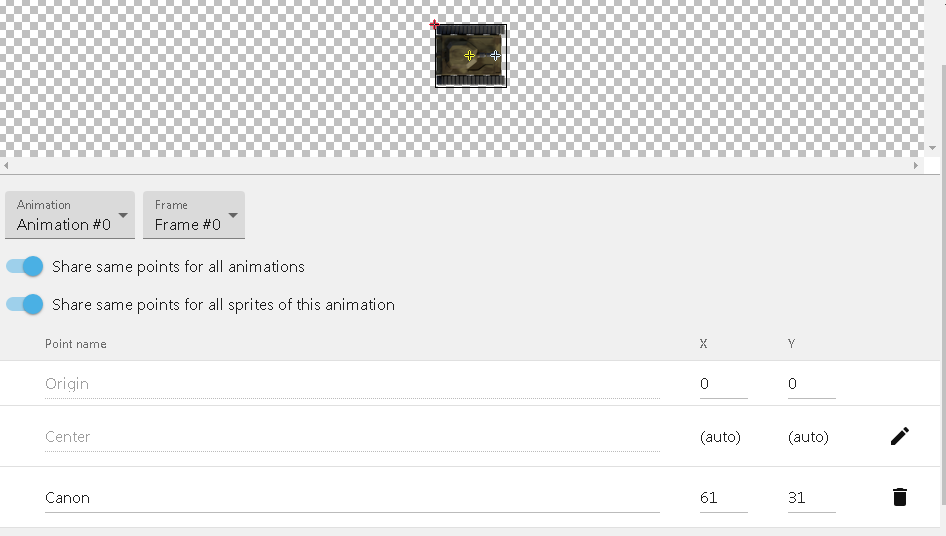So I’m making an isometric action game to teach myself gdevelop.
I have made a character. I’ve gotten him to move around flawlessly and figured most of that out.
But when it comes to a shooting “bullets/projectiles” or swinging a sword I am at a loss on how to do this.
Are there any tutorials out there that could help? Or maybe a knowledgeable person who can tell me how to make this happen?
Granted I’ve not figured out enemy sprites yet either.
I was hoping to make the gun shoot first.
Hi JareBear, I think the best move you can do is to learn and master the Physics Engine of Gdevelop. Flying an airplane while lacking of mastery can be disastrous. There are a lot of great examples in Gdevelop about shooting bullets, which can be a good start for you. For example below.
Links for Tutorial and Examples
http://wiki.compilgames.net/doku.php/gdevelop5/tutorials
I hope this helps ![]()
Thanks so much! I’m gonna give them a lookin over!
Welp bad news.
I used the tank game as an example and it totally didn’t work at all.
I followed it step by step and even found that it contains errors.
I literally misquotes itself in the tutorial.
It says to use the turret.Angle() at one point
But when you look at the example they have turret.Direction().
Hi, In Gdevelop, create a new project, go to the examples, and search for Shooting Bullets Explanation
The event sheet of this example:
The position Tank.PointX(“Canon”) and Tank.PointY(“Canon”) are from the point that has been set in Edit Points
This means that the bullet object will be created in that point ( the Canon point ), and when its created, it will move automatically from tank to the mouse cursor, thus creating a bullet ![]()
Hope this helps ![]()