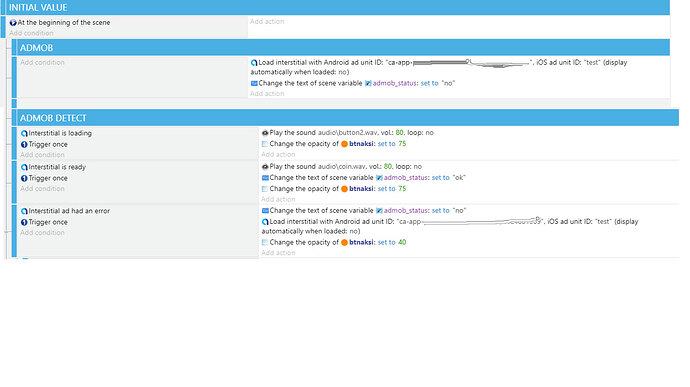THE GAME:
-two scenes, Main Menu and Game Loop
-5 levels (determined by variable A) and 7 sublevels (determined by variable B)
-levels are enumerated 1-5 and sublevels 1-7
-progression goes like this: 1-1,1-2,1-3,1-4,1-5,1-6,1-7,2-1,2-2,2-3,2-4,2-5,2-6,2-7,3-1… and so on (35 in total)
-after you slect Play button in MM, it sends you to Loop where after you complete it, sends you back to Main Menu (with updated variables A and B)
Question no1: Is AtTheBeginningOfAScene(Main Menu) or one of its subevents appropriate place for an interstitial?
Question no2: Would I need a variable “sublevelCompleted” and it to be equal to 1 to trigger an ad?
Question no3: Would this work
completion of Game Loop => update variables A and B; set “sublevelCompleted” to 1; go to Main Menu
…
AtTheBeginningOfAScene(Main Menu)
if sublevelCompleted == 1 => Load and Play Interstitial; set sublevelCompleted to 0
…
DISCLAIMER:
Variables are also stored in storages. When starting the game for the first time, value read from the “sublevelCompleted” storage would be 0 aka it would not trigger an ad which is what I want.
Edit
Question no4: Is LoadAndPlay good practice or is it better to somehow separate loading and playing an interstitial and how would you do it in my example?