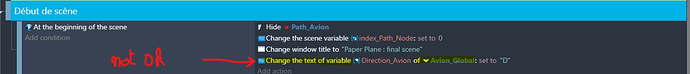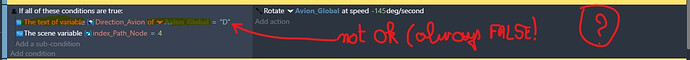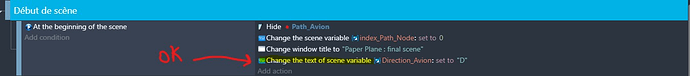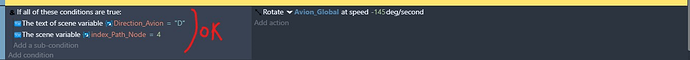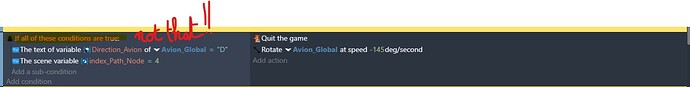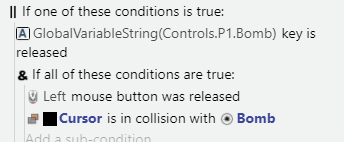Hello all,
You will find below all the french conversation to date translated in english and concerning an error i think to have found in my game about testing value of objet variable. I precise that i reported this today in french forum, so that is the reason i translated my post in english to have an wider audience of this problem and the opinion of others members of this forum.
<<
Me
Hello all,
I hope that I am in the right section to indicate what I think is a bug although it seems to me however very surprising that this kind of dysfunction can still occur in Gdevelop, a software that is now more than 10 years old.
I will describe the problem I encounter with the images of the events in question.
I have 1 text variable for a global sprite object. At the beginning of the scene, I value this variable with the letter “D”.
At some point, I test if the condition is “D” in addition to a scene variable (= to 4?) and curiously, the test on the 1st condition returns FALSE!
I really don’t understand why this is doing this!
I would point out that by using a text scene variable instead of object variable, it works very well. So I can get around it.
Am I in the presence of a Gdevelop bug?
Thank you in advance for your returns.
I specify that I am on Gdevelop 5 last version (beta 96) and I have only one Avion_global object for which I created the variable “Direction_avion” beforehand.
A+
4ian
The condition “If all of these conditions are true” is not necessary here, try without it.
Also it is difficult to say without having the game itself whether it is a bug or not, because it is possible that index_Path_Node is not equal to 4.
I advise to create a blank game, reproduce the error case, and send it to the forum. If it turns out that the condition does not work, then the error can be corrected.
Me
Thanks, Florian, for coming back.
I had of course tested with and without the condition “If all of these conditions are true”: the result was of course the same (cad: Not OK because the (partial) condition “the text of the variable Direction_avion of Avion_global” also returned FALSE)
As for the condition concerning the scene variable “index_Path_node” and as I indicated in my last screenshot, I confirm that the scene variable “index_Path_Node” returns TRUE when its value reaches 4: indeed, by deleting the condition “the text of the variable Direction_avion of Avion_global” which returns FALSE, the result of the condition is TRUE (i.e. “the text of the variable Direction_avion of Avion_global” → TRUE) because the corresponding action “Rotate Avion_global at speed -145deg/second” ( or any other action I indicate) is executed.
But I repeat, I find it is hard to believe that I could find a bug in Gdevelop because I can’t imagine to be the first and only one to use to date a variable of type text assigned to an sprite object and for which the test of value would’nt work.
I am waiting for your return Florian as well as those of the others software contributors but also of other members of this forum to discuss more.
In order to have wider audience of this possible anomaly, I will soon post this message translated in english.
I will also prepare and submit to you an example of a GD source where the strict necessary will be indicated in order to highlight the possibility of such an anomaly that I have noticed but for which I am still doubtful of its true existence.
A+
What do you thing of that?
Thanks