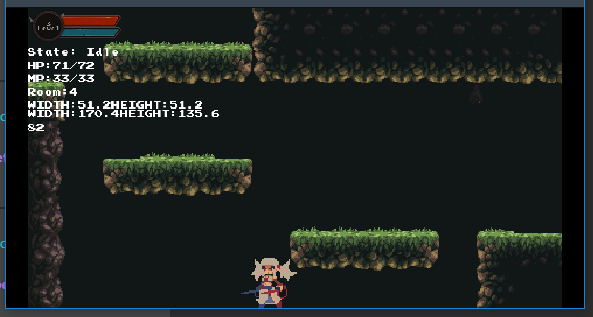I am currently creating a game in the metroidvania style, a style that is my passion for games.
And I want to post here, the mechanics and some features that the game will have.
First of all, I would like to say that this video only shows the debugging area of the game, without enemies and without any other item, only two that would be the double jump and one of tests.
The game will contain several elements and mechanics not shown here.
As the basics:
- Run
- Slide
- Wall jump
- Attacks
- and many others
Various mechanics of scenarios, such as doors, passages, puzzles
will have more than 50 enemies (Which are all already working), hundreds of rooms to traverse, a well-designed and hassle-free map, everything a metroidvania should have.
Currently the game is in development with about 40%, Some things I am still waiting for the GD5 to improve, and add. I also need to improve the issue of Collisions on the map, which is currently created with objects, but I am already developing something lighter and easier.
The main character will not be the one in the video, I’m looking for someone who has more in common with the story and the game itself
All enemies are respawn when we pass the room. Red room, means that there is an important item in this room, which can be picked up by the player, not necessarily at that time.
There are 4 room statuses:
Gray: not accessed yet (only with the map you can see it)
Green: accessed and clean
Red: Important item
Purple: Save game
There will be one more color, which I haven’t decided yet, but it will be part of the game’s history.
Name and history the game already has, but I don’t want to disclose it now! For there may be changes.
That’s it for now. Over time, I will update and improve this page here. It may take some time, but I’ll keep you updated!
Update: Icons for abilities!