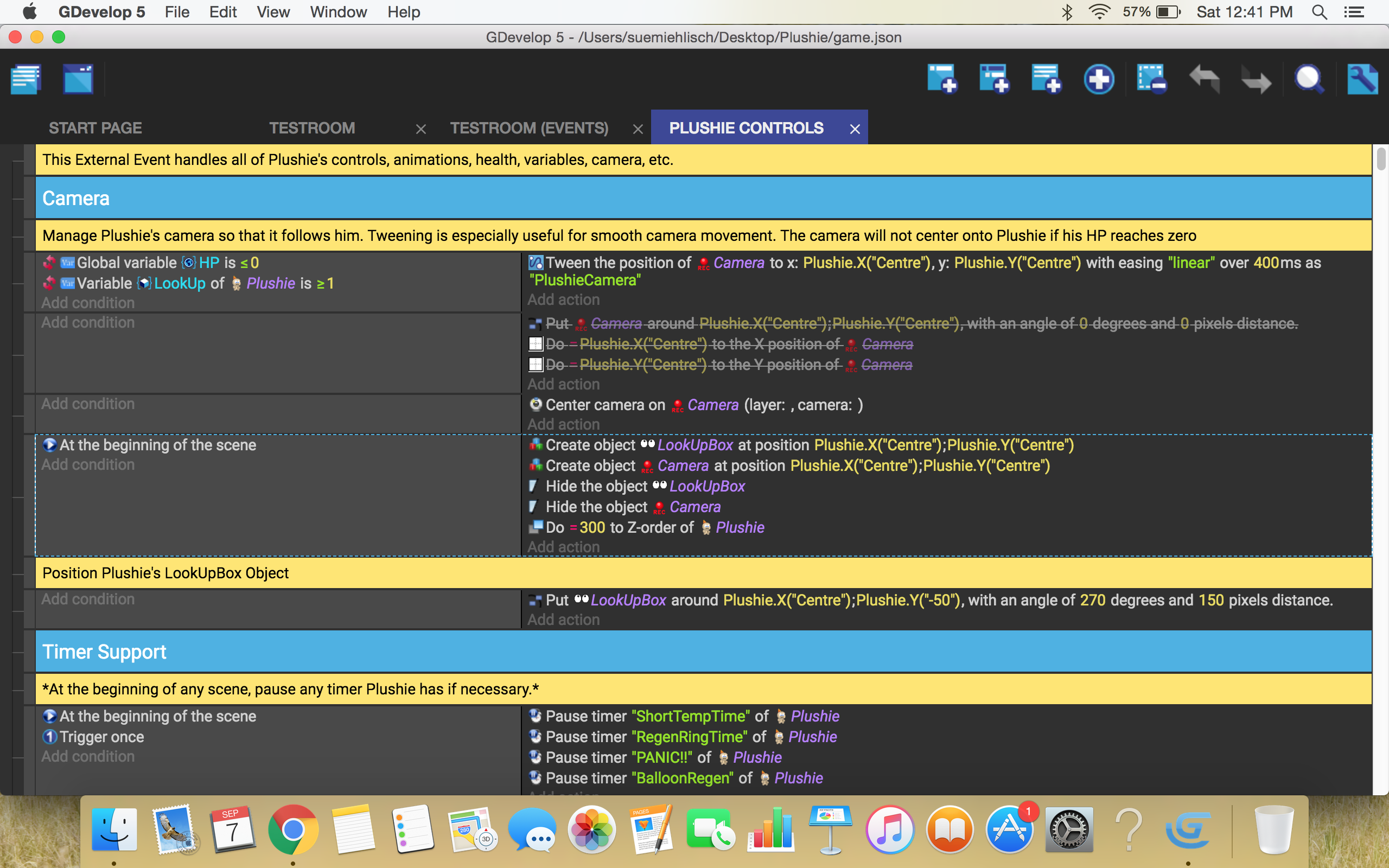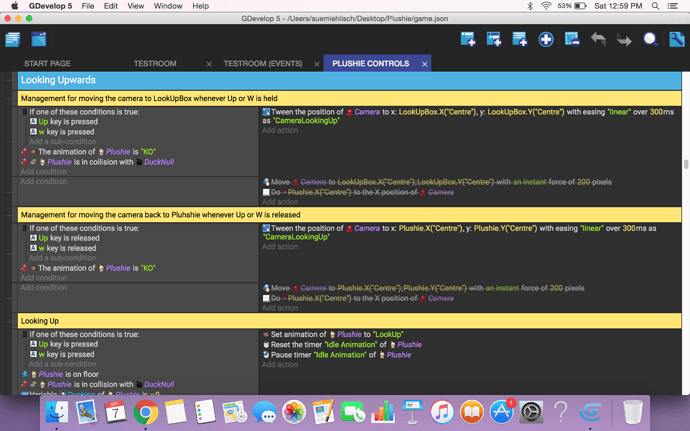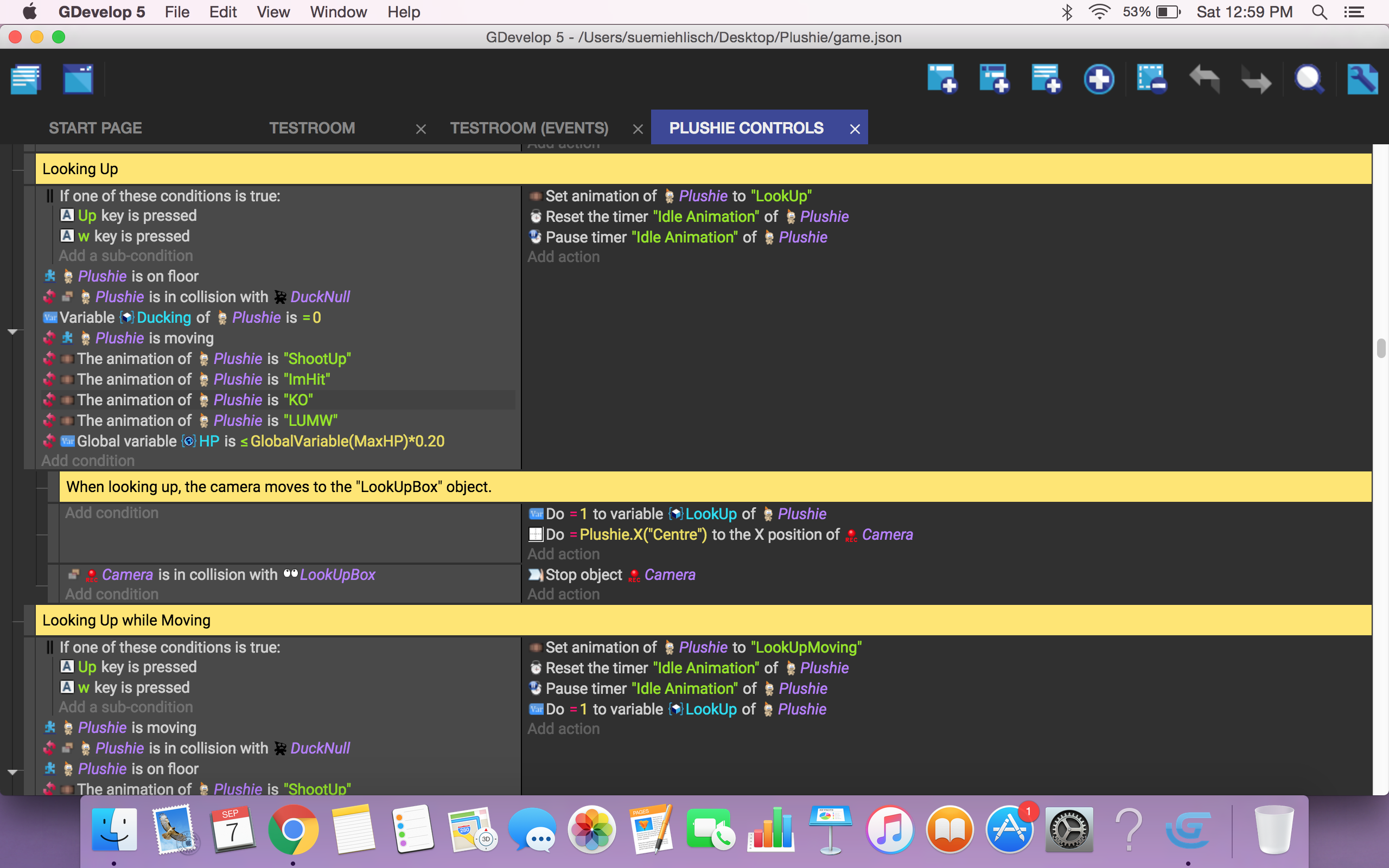Hello. It’s me again. ![]()
My character has an animation where he looks upwards when the up button is held. I would like for the camera to move upwards a little when he looks up. I would also like the camera to move smoothly as well. When the up key is let go, the camera moves back to the player’s position. I tried to attempt this, but unfortunately failed. Does anybody know how to do this?
Note: My camera is it’s own object that always stays at the center position of the player and remains hidden at all times.The camera follows the invisible object attached to the player, not the player itself (This is so other mechanics in my game work correctly). Is it possible to move the camera object upwards by changing it’s Y position as long as the button is held? Thanks in advance.