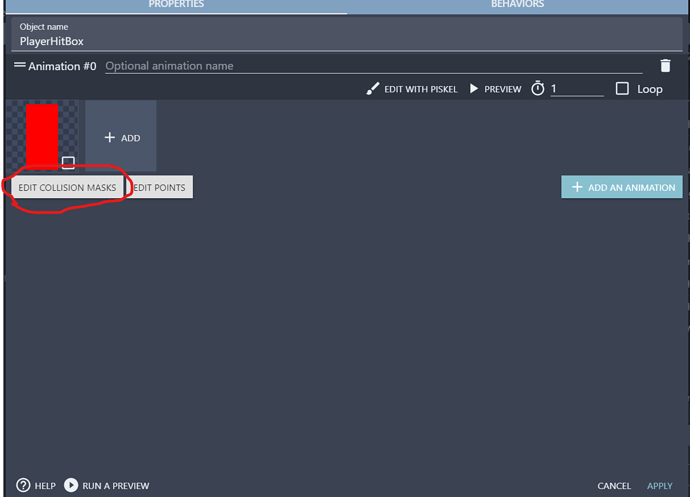I want to make a slope for my game but don’t know how to. I would like it to be like slopes in the Mario games where the slope gets kinda slippery depending on the height. can someone help? (also images please)
Not sure what you’re looking for, but maybe you’d like to reduce movement speed and increase animation speed to make it look slippery?
i just want to make a hill in my game. I’m using the platformer template to make my game
I’m kind of new to Gdevelop so I don’t really understand everything
If you want a slope, you can look at the project called Not-a-vania.
If you want a curvy slope, it will be difficult because we have no round hitboxes yet, so you have to make many small lines to make it look like a curve.
ok! it’s working and it’s the way I wanted it. thanks!
Hi, i am a total beginner. I also do not know how to make a simple slope.
Can someone please teach how to make a simple, 45 degree slope?
To walk on
Thank you
hi! are you using the platformer template or are making it from scratch?
if you are using the platformer template. follow these steps!
1.you need to go into the player’s hitbox and go-to behaviors. scroll down and you’ll see something called slope max angle. you need to change that to 60.
- once you do step one. you can just go and rotate the ground your using to make a simple slope
 but if you dont want to use the normal ground. you can make a slope in the piskel editor or import an already done slope made in another art program. then go to the hitbox of the slope object and change the points to match the slope and done!
but if you dont want to use the normal ground. you can make a slope in the piskel editor or import an already done slope made in another art program. then go to the hitbox of the slope object and change the points to match the slope and done!
tell me if this is confusing im not used to writing stuff like this
oh by the way if your not using platformer template skip to step 2
Thank you for your reply.
You mentioned “hitboxes”, but strangely, in my GDevelop there is no “hitboxes” menu.
I can only find “colision points” for my player sprite.
But my platform sprite, after i click “edit object”, the option for “hitboxes” is nowhere to be found.
Can please advice, thank you.
hello! the edit hitboxes button isn’t actually CALLED edit hitboxes.
It’s actually called edit collision masks.
tell me if you have any more problems!
thank you, and sorry for bothering.
when i draw a platform with piskel, it doesnt show “edit collision masks”.
when i insert an object from asset store however, yes it shows “edit collision masks”. and i can make the slope, thank you.
hello! sorry for the late reply. you don’t see edit collision masks in piskel editor. you see it next to the edit points place at bottom of the animation
here’s a photo to explain:
I can’t really explain how to use the hitbox editor in text so maybe see a tutorial?
Thank you very much for your assistance