I believe it should be in the layer option in the properties of an object, but still, I was only able to see ‘base layer’ in the layer option.
Once you put the object in the scene you can edit the layer of object in the properties.
Have sure you created another Layer in the Layers Editor.
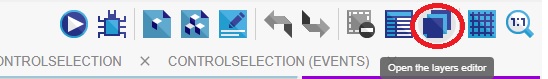
To create a new Layer just click on this button and click in ADD A LAYER.
Thank you! I literally spent 2 hours on searching this simple thing
Thats happen, is fun sometimes mess with the engine to learn, I am still learning a lot. ![]()
guys. why aren’t you use the GDevelop wiki?! it is true that not much information is there, but such basic things like this are there.
I disagree, there is much on the wiki in my opinion. But it requires a minimum of searching and I understand that people sometimes just want a quick answer to a quick question without having to bother to search, but I prefer to use the discord than the forum for stuff like this.
I tried, it’s 1 am when I posted this because I’m desperate in seeking answers. I’ve watched tutorials on how to make a health bar, etc but they didn’t point out that I need to create another layer, I thought GUI is an option. Sorry to bother you ![]()
That’s all right. It’s okay.
Precisely the feedback you give is useful to know how a new user interact with the software, and above all we need to know where you blocking and why you did’t find a solution.
What was your reflex when you didn’t know where to look?
Which path on the internet or in GDevelop did you use to seek help?
You know GDevelop has a documentation ?
All these question for answer to one :
Why a user prefer ask to the community instead search on documention ?
Spoiler
(Documentation are pretty and we put the new features on it before release a new version in general ![]() )
)