HI, I recently moved to linux mint and I am unable to install gdevelop. I tried to install it from the website but it gave me a appimage and I don’t know how to integrate it in the desktop. I tried using the terminal but did not work, There might be a lot of linux user here so, please help me.
Here is the image of the terminal command I used that I saw in the forum and some websites.
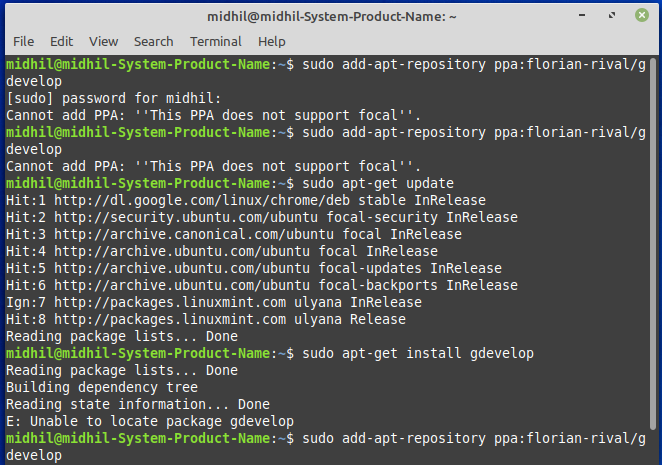
An app image is just an executable, give it the executable flab and just launch it:
chmod +x GDevelop.appimage
./GDevelop.appimage
I made it an executable but I want it to be like a installed program so that I can update it from the terminal and also see the logo and not like a portable
Also, why is there no gdevelop in the software manager so I can install it easily?
If you’ve made it executable, just double click, or right click → run. Gdevelop should check for updates every time it’s opened. If you want to update it from terminal, just wget the new file and overwrite the old one.
Your linux mint system is highly customizable: you can even make a custom icon of your choosing for the GDevelop appimage. I’m sure google will tell you how. So if that’s how you want it, make it so.
I imagine there’s no GDevelop in your package manager because it’s a bunch of work to create and maintain. On the plus side, GD is open source which means you or anyone else willing to do the work of creating such a package is completely free to do so.
You know, I am really used to installing a application and be integrated into the programs file and to me appimage is like a zip to me and is really uncomfortable to not have it like that. Do you know how to download it from the terminal and any other way to download it if you are using linux. If it is not possible it is fine as my system is dual boot so I can use windows if I need to.
I heard about appImage Launcher, can it be used for this or is there any other version for gdevelop which is not appimage?
Yes, Linux is really customizable other than changing the wallpaper and I am really liking it ![]() .
.
EDIT: I used appImage Launcher and was able to integrate it (sort of). I am still looking for better options and open to answers. , Thanks
It’s less like a .zip, more like a .exe
If you don’t know how to download things from terminal I’d recommend you browse a tutorial for basic terminal commands. There’s several file transfer protocols available.
I’ve never used (or heard of) appimage launcher. I’m content to just double click. It’s really easy and simple, and has been the standard since the desktop was invented.
I tried the terminal to download it but, it showed
Cannot add PPA ''This PPA does not support focal''
how did you download it on linux ?
I didn’t use terminal. I just went to the github Release 5.0.0-beta101 · 4ian/GDevelop · GitHub and downloaded it.
Which one? The appimage version?
yes, the appimage version
Thanks, Downloaded it