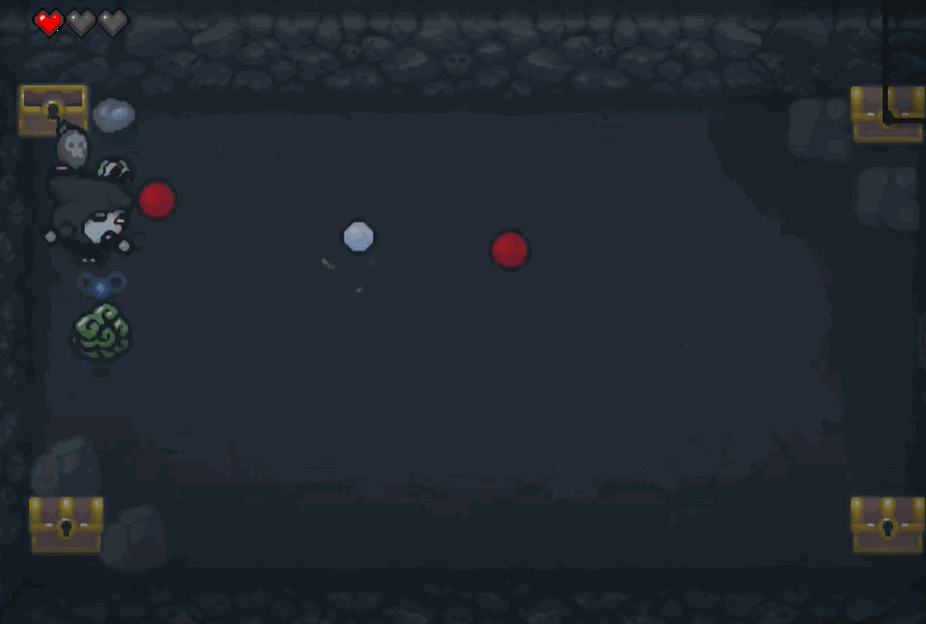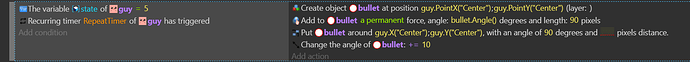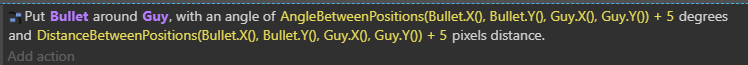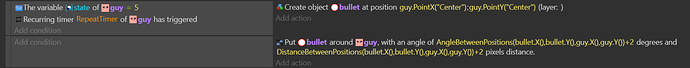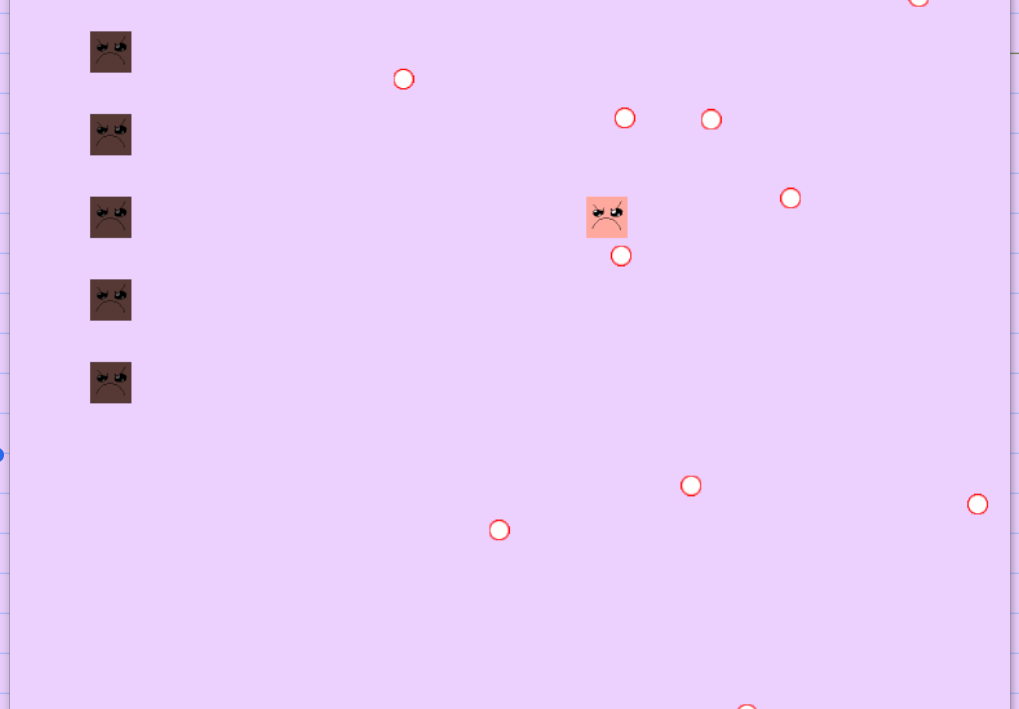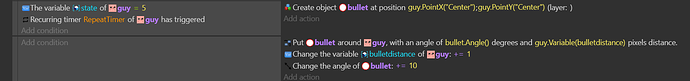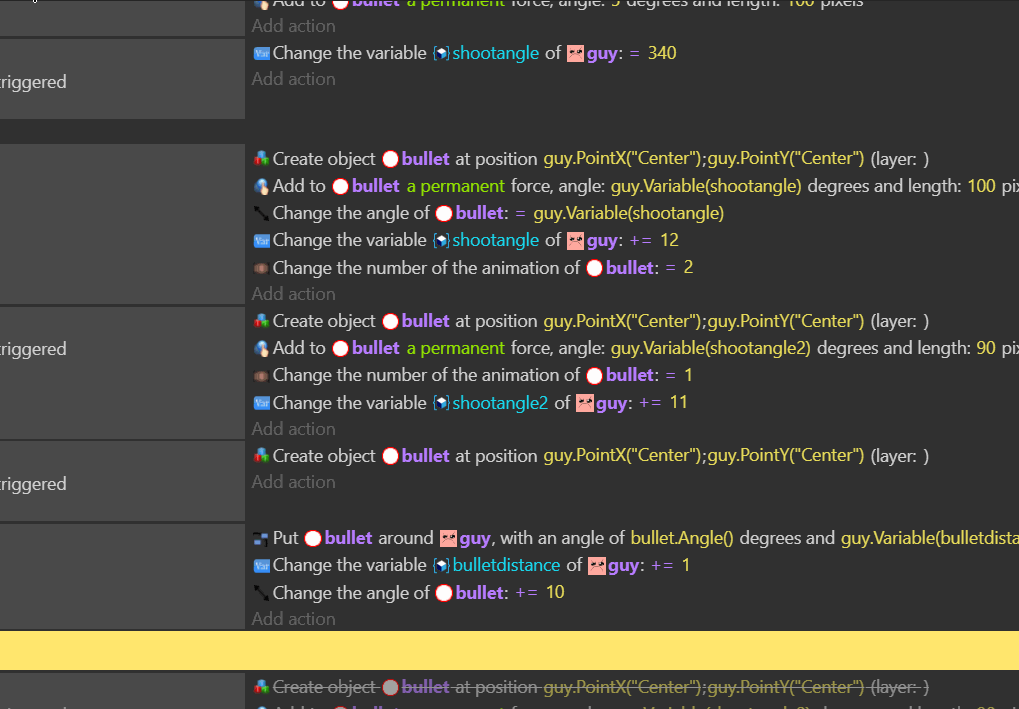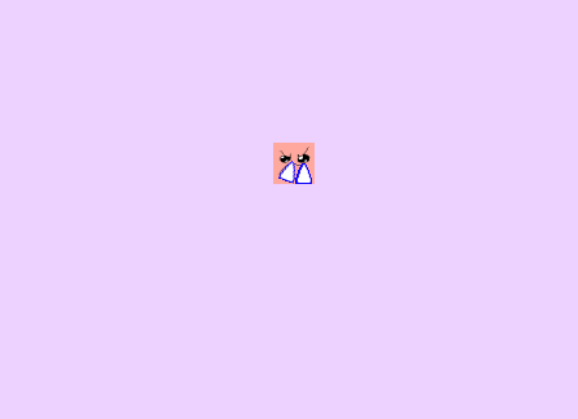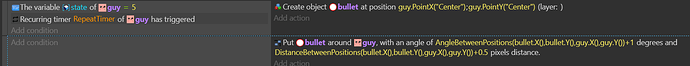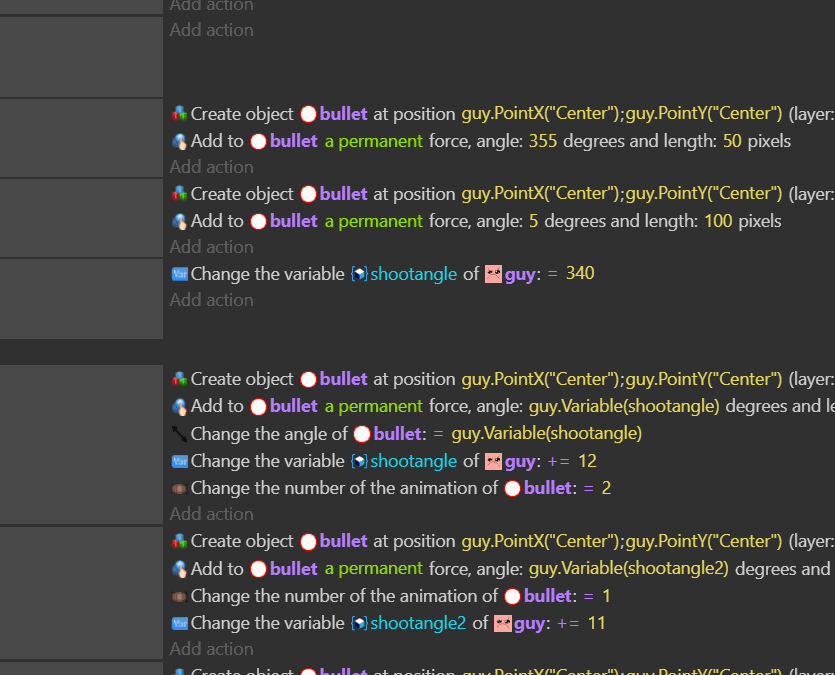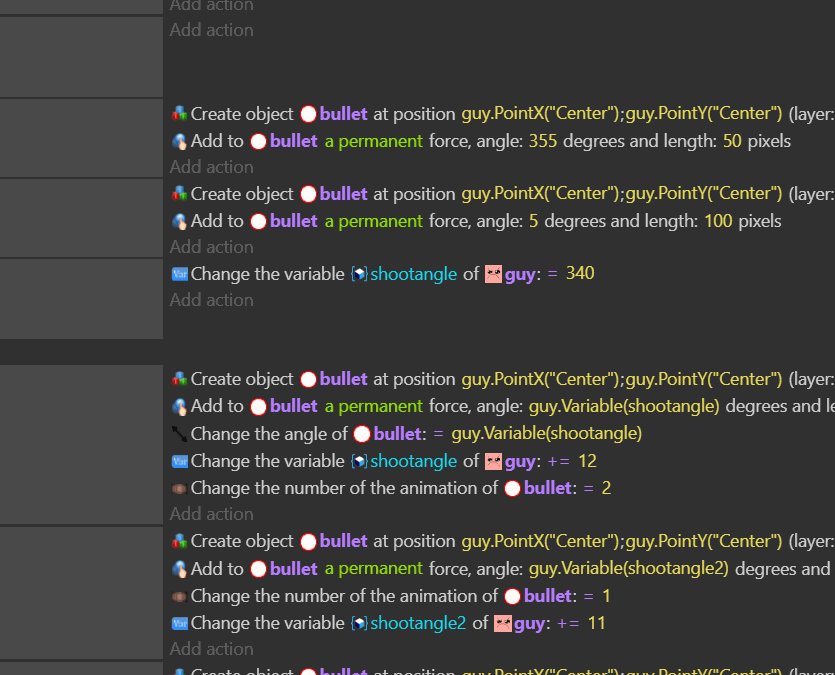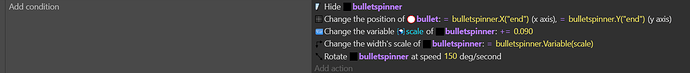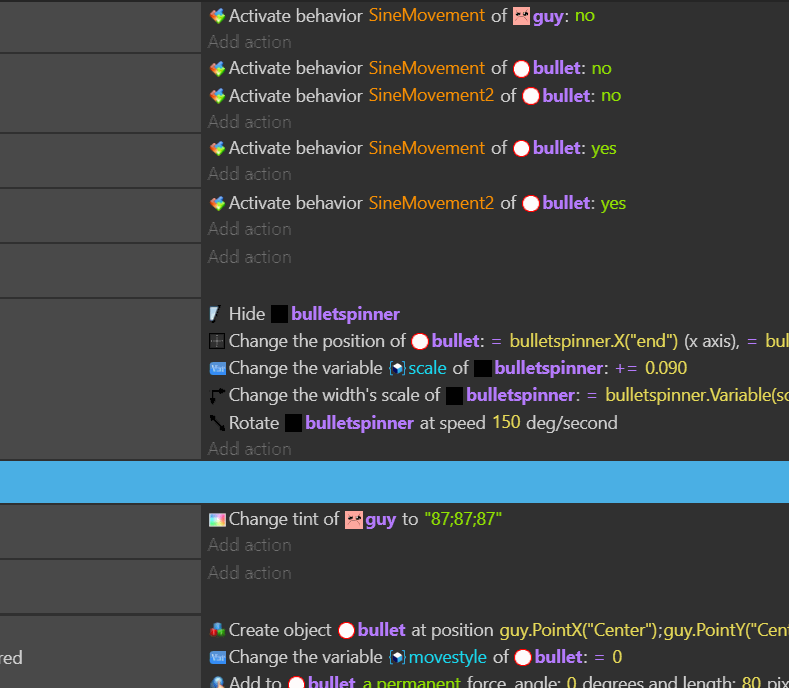Okay, I did what you said, but I’ve encountered two new problems. Here’s the code:
And here’s the result:
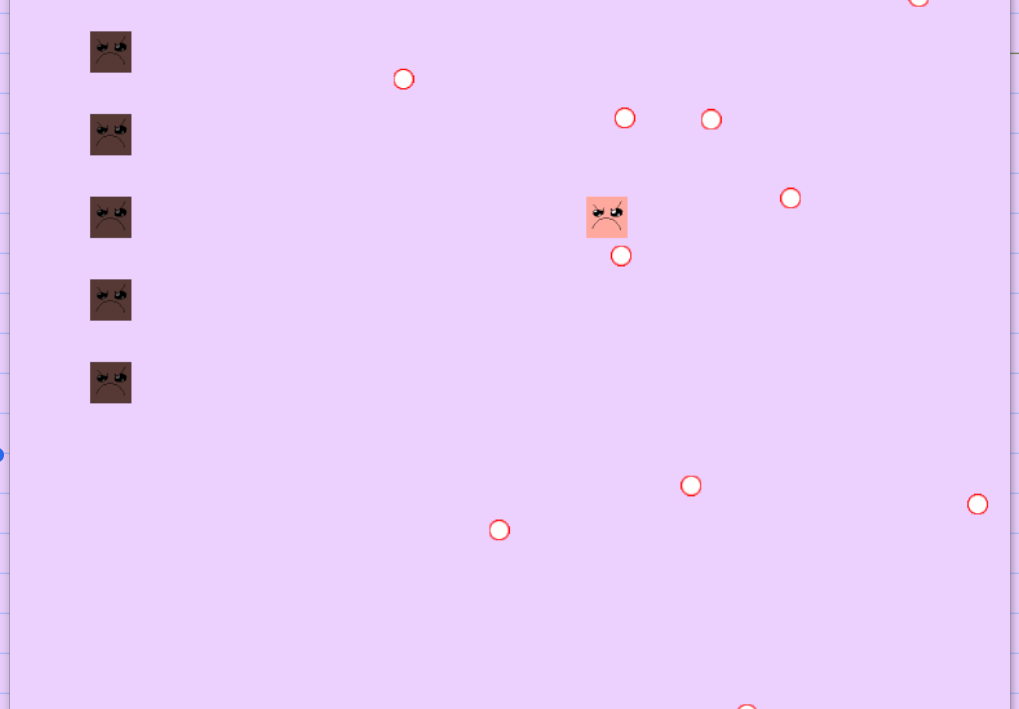
The two issues are:
-
The bullets are rapidly flickering, which is the result of the bullet travelling WAYYYY to fast. The “guy” is only supposed to be shooting a single stream of bullets, but this issue makes it look like he’s shooting two streams. Is there any way to slow down the bullets?
-
Those other “guys” are in an inactive state, but when active, they shoot the same bullet object with different properties
(E.g. state 0 shoots normal bullets with different animation, state 1 shoots sine bullets, state 2 shoots two different speed bullets, state 3 shoots 4 bullets in a spread out fan, state 4 shoots a rotating stream, etc. The guy I’m working on now is state 5, the spiraling bullets)
To the point, whenever ANY of the other guys are active while state 5 is active, the spiraling bullets, as well as ALL bullets will attempt to spiral around the OTHER guy instead of the guy they’re supposed to. Do I have to link the spiraling bullets to each guy with a state of 5?
(Note: When the “put around” event is placed as a sub event, the bullets just spawn, but refuse to move. I even tried to use time scale to slow down the scene to see how fast the bullet is moving, but the bullet is apparently so ludicrously fast that it completely ignores slowed down time)
EDIT: I think I may be on to something here. I modified the code to look like this:
And now THIS is the result:
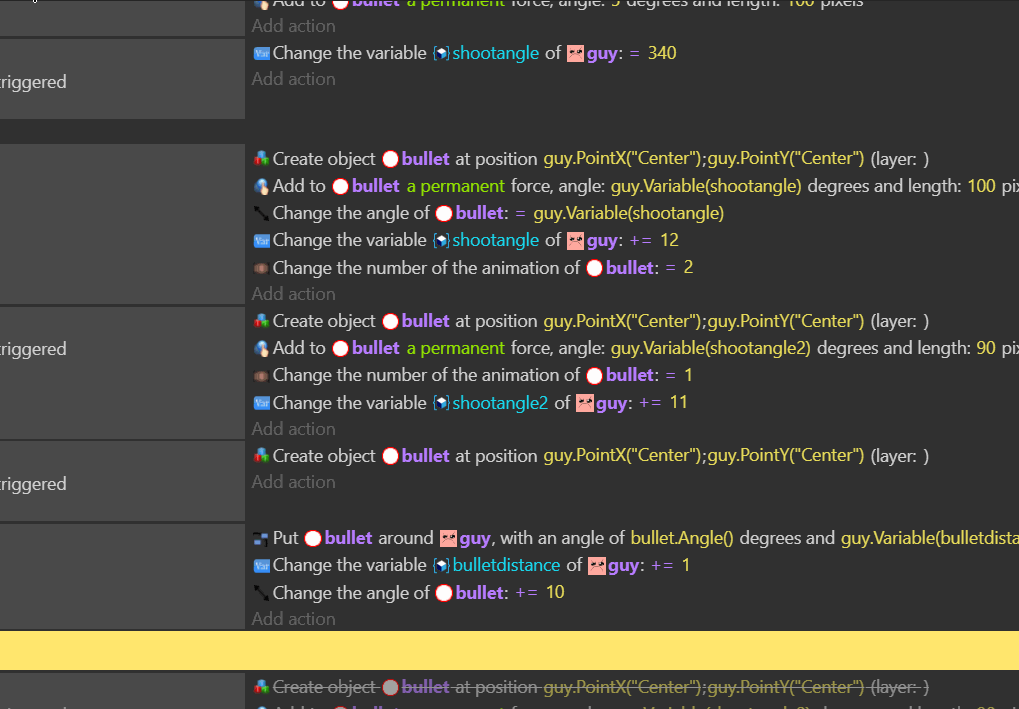
This DOES make the bullets move a lot nicer, and it sure is quite a spectacle, but it’s still not quite what I’m looking for. The bullet doesn’t flicker anymore, but that second bullet parallel to the other still implies that it’s spiraling too fast.
Also, I want each bullet to come out of the guy shooting them, not spawn in the expanding ring. I tried to use state variables and linking the guy and bullet, but this just breaks the code.
Additionally, these events are STILL applying this effect to EVERY bullet on screen, rather than the ones being shot from this one specific guy. Again, I tried state variables and linking, but they don’t work.
Is it possible to salvage this and get it working properly?