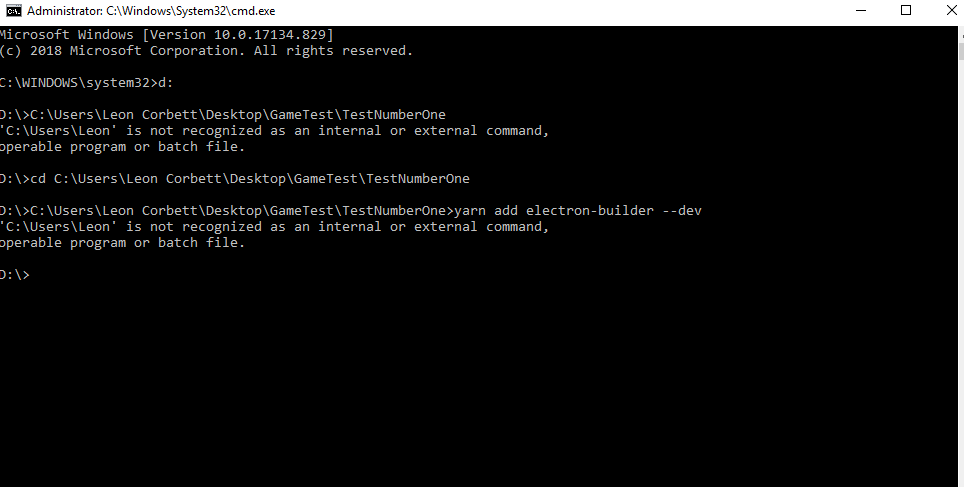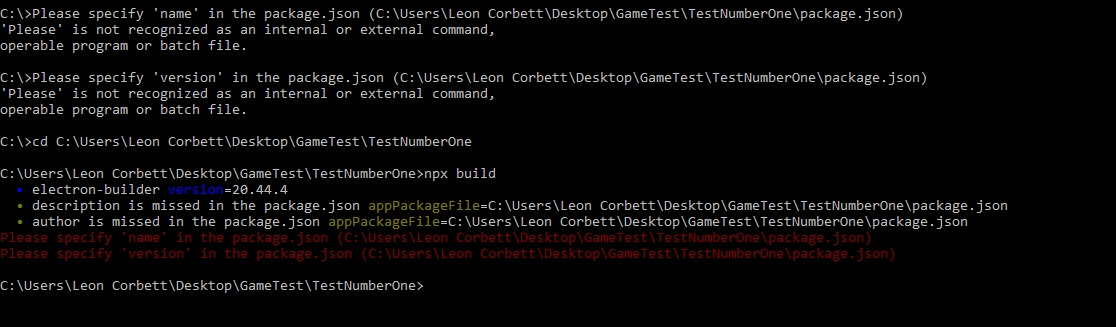I don’t know why I’m having so much trouble with this.
You cd-ed to the wrong directory and drive. Your game folder is in C drive,
so the command line should be executed at “C”, not at “D”:
C:\WINDOWS\system32>cd\ <— (cd backslash will throw you back to C:\)
when at C:\ root, type:
cd Users\Leon Corbett\Desktop\GameTest\TestNumberOne
edit: took out the space derivative command line, windows 10 should have no problem with space in folder names.
Not trying to hijack this thread, but is that how the remote build option in GDevelop works, too?
Got the game directory correct. Thanks. I think it’s just a problem with yarn now, I typed “yarn add electron-build —dev” but it says yarn isn’t recognized.
Yes, i believe this is the same method used when you do a GDevelop remote build for download. The file size for the exe distro i got from the remote build and self-build is about the same.
It should be “yarn add electron-builder --dev”
I had a friend test this on his linux rig, from what i was told is that the cmdlines are more or less the same. The AppImage also matches, so i think it should be same ![]()
I figured as much since the tools used have been ported to every OS under the sun. If I find myself needing build locally, I’ll be sure to document it for a tutorial.
That’s what I meant that I typed. Still it doesn’t recognize yarn.
@LonelyVariety - I believe your problem is due to the space in your username.
Try wrapping the C:\Users…\TestNumberOne in double quotes.
Nevermind everybody I think it worked, Turns out while I had yarn downloaded, I didn’t realize it wasn’t installed.
Yeah, that’ll do it, too ![]()
I’m at the step where I type “npx build”. It says “Please specify “name” in package.json”
and “Please specify “version” in package.json”.
That’s because you hadn’t entered the required fields in your game in GDevelop.
Before you manually export the game:
- Go to GDevelop → View → Show Project Manager
- Go to Game Settings and fill out all the required fields there.
- Export your game to your gamefolder.
I got it done now. I’ll post the demo later. For some reason it doesn’t have sound. And yes I made sure my volume was up and so were my speakers.
Hi Nilarjun,
There appears to be some changes to the build command for singular electron-builder install.
The npx command line appears to be no longer valid for “build”.
Update it to: “npx electron-builder build .” instead of “npx build .” in the wiki.
@audze Yes, I talked to 4ian about it. I tested the “yarn run build” command and it is recommended since we are using Yarn in the first step. “npx” is a module for “npm”, so that’s why I converted it to use yarn instead.
Thanks, that’s even better! See what i mean about node js?
Those guys never seems to be able to make up their mind about anything. ![]()