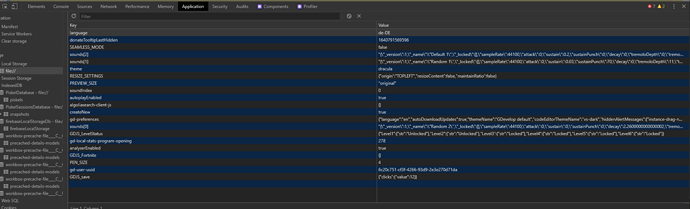Hi! Well my problem is simple, I went to change Yarn’s language and it just doesn’t respond anymore, I’ve tried to uninstall and install again, nothing, create a new project, nothing, delete everything related to Gdevelop and it keeps giving this Crashe.
Hi,
Thanks for the report. I agree there seems to be an issue.
On my computer, waiting is enough to unjam it, and I’m able to access the settings and change back to English.
Can you confirm which language you pick?
To fix the issue, one needs to delete the following folder:
C:\Users\(username)\AppData\Roaming\GDevelop 5
Doing so will delete all preferences, settings and history.
There must be a specific file responsible for this, but I don’t know which. ![]()
The preferences are saved in a database file that cannot be opened, it’s due to how works Electron, remember the app in a bundle in a wrapper browser so the same tech is used.
The file should be in AppData\Roaming\GDevelop 5\Local Storage\leveldb I don’t which one, and the option from GDevelop and the other editor are mixedup in the same file according to the local storage data from the dev tools (CTRL+SHIFT+I) in GDevelop.