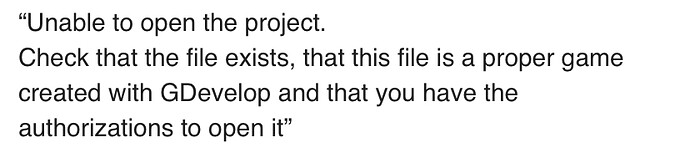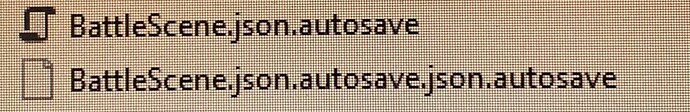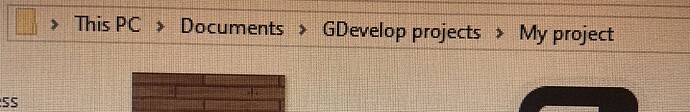I need help! Today I tried to open my game and it gave me the unable to open screen. I know the file exists, is created with G develop 5, and it’s my file. To make sure it wasn’t corruption, I used my most recent backup of the game, but it didn’t work.
Take a screenshot and show us something so we can try to help
As far as screenshots go, the only thing I think could be helpful is the specific message I got. I can’t really provide anything else because the message pops up and doesn’t let me open the project. I couldn’t find a pic, but I found the exact text.
The .json file has any content?
When was the last time you opened?
do you have any backup of the entire game?
I have backups of the game, the .json has content, and I last opened it two days from now.
Lets’s start with the basics checks
1 - Backup all your game files & folders.
2- Reinstall GDevelop
3 - Restart your computer
Try again.
Plus make sure your game folder has the correct directory permissions
Alright I’ll try these, and I’ll get back if it worked or if it didn’t. I also grabbed a screenshot just in case it is useful. The screenshot is the name of my game, In case the name is problematic.
Ok, do this copy/paste BattleScene.json.autosave and remove .autosave just keep BattleScene.json then Open GDevelop → File → Open and search BattleScene.json
I’ve renamed battle scene and removed the .autosave, I’ve backed up my game, and restarted my computer, but no luck. I do have more details however. The folder that holds all my files is read only. I’m not sure if this is a problem mainly because it might have been that way for some time. The battle scene .json file in properties can be changed to be openable with g develop, but then the script icon changes to a g develop icon. Currently it says openable with visual studio, but when I changed it a copy of the .json to openable with g develop the same issue persisted. One more thing, the issue started when I tried to load my game, but my computer froze, so I powered it off and on, and now this issue is happening. Sorry for the paragraph, I want to provide as much info as possible.
I also haven’t reinstalled g develop as I started trying to download the newest version from the site but it hasn’t finished downloading and it’s been a while since the original download. I also have one more thing that could be of help, should my folder be in the g develop project folder? The only thing in there is a .Json bouncing ball and rope test level from g develop.
Try this copy My project to your Desktop and Open GDevelop → File → Open and select the .json of My project from the Desktop.
I did and it opened. What next? Oh I also was able to reinstall gdevelop but again, nothing changed.
It seems I was able to open the game! I misunderstood your copy paste message so I copied the .json and pasted it, removed the .autosave, and it opened! Thanks for the help! I do have a question, should I delete the other .json that still has the .autosave?
Sure GDevelop will autosave again even if you delete the old one.
Ok ok. Thanks again for the help!
Actually… I deleted the old .json.autosave seeing as I had the copy and tried to open it again. It didn’t work. I eventually found out that my game would only launch when I opened the other .json, closed it, and then opened mine. Trying to open my .json even when I redid the copy paste trick didn’t work. I would hope there is more tricks to try to help open my game, but as of now I haven’t seen anything else.
I have a contradiction here because in my case the .autosave file is not regenerated again if I delete it. I have made sure that the .autosave button in the preferences is checked.![]()