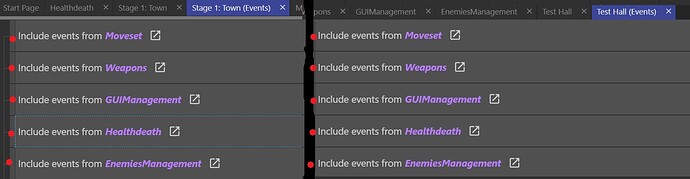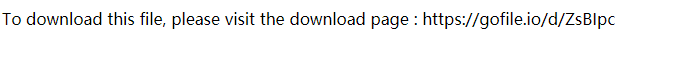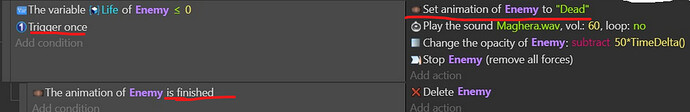I developed all of my events on the Test Hall. When it was all working relatively smoothly I moved these events to different External event sections and deleted them from the testing hall. Now, the testing hall uses these external events and works just fine… BUT my new scene doesn’t. I set the events on the testing hall to global, and used the same link to external events to make the new scene use them… however, it’s not quite happening. It seems to do SOME of the basics I implemented, but it doesn’t do it well. I checked a tutorial video and they did exactly the same as me. However, it doesn’t work for me.
Here’s the picture for reference. What am I doing wrong?
I don’t know if the global event you are referring to is external layout or extension
But I still suggest that you check whether the sprite objects in the new scene are consistent with the original scene
I used an object variable to determine an enemy’s hp.
When the hp of an enemy reached 0, the enemy would play the death animation and get deleted.
I tried to “kill” an enemy on one scene and the death animation played smoothly. I tried on two other scenes linking them to exactly the same external events and the enemy wouldn’t die.
The original scene keeps working as intended, even though I deleted everything except the external events. When I copy the original scene, the events work just fine.
I have to say I installed three behaviors from the “add new behaviors” section: Left-right, HP/death and bounce.
Can you send an example link out
Sure, here’s the link to the file. Sorry about the mess. I was about to tidy it up using different folders when this annoying issue happened. Thanks for the help!
Oh, sorry, I thought you asked me to post the project. What did you mean?
I want to see your events and scenes
I hope it’s clear enough. I’m aware I’m a bit chaotic.
There are more external events. Shall I post them all? I tried disabling some of them to see if they were working well separately, but they don’t. They only work on “Testhall”
EDIT: I deleted the enemies from “Testhall”, respawned them again and… they won’t die! I don’t know what’s causing this but I’m getting closer.
Are all of the objects from the scene that is working also in the list for the scene where those same events are not working? Even if the objects are not put on the scene, I believe they must still be available in the object list for every scene that the external event/layout sheet is linked to.
All of them are present, yes. They have the variables and when they get hit the “life” variable goes from 10 to 0… but it still won’t die.
Please be more specific about what you mean by “still won’t die”, because HP of 0 means they’re dead. ![]() Animation doesn’t change? Or just object not deleted? Sounds not played?
Animation doesn’t change? Or just object not deleted? Sounds not played?
This “Delete Enemy” can’t work because you’re setting an animation and checking at the same time if it’s finished.
Also, your gradual fade won’t work because of the Trigger once.
And for the other event below, you don’t need the “if all of these are true” and you should remove it because it’s a special condition and might trigger unexpected behavior.
The animation didn’t play and they didn’t die. Changing what you said worked… but how can I make it so they don’t despawn until their death animation has finished? Thanks in advance!
Now all enemies will die. It was a behavior I forgot to add! I’d just need them to wait until the animation is played until they get deleted.
Did you fix it? If not, please share an updated screenshot ![]()
I made an event for every enemy type instead of using the entire group.
“For each object [Enemy]”
If hp= 0 then play death animation
If animation is death+if animation is finished= delete object