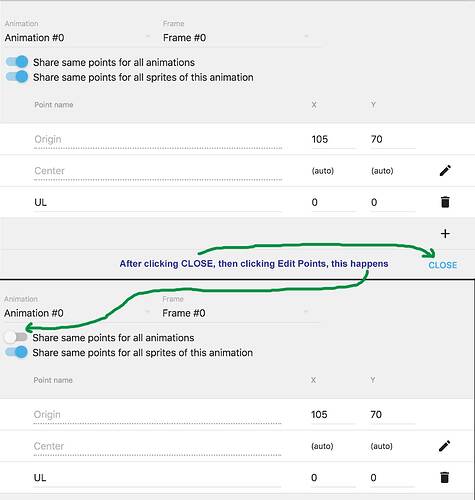I’ve been adding a number of shapes to my project and I noticed the same thing happening every time I perform the following actions:
- create sprite object
- add animation #0 (single frame), name animation
- add animation #1 (single frame), name animation
- edit hit box shape (custom shape)
- edit points (here comes the issue)
- move origin point to center of shape
- leave center point on (auto)
- add new point UL at 0,0
- close (note “Share same points for all animations is still on”)
- click on edit points
Share same points for all animations is now turned off.
No warning that this is happening, and if you don’t correct it, it causes issues in the program logic.