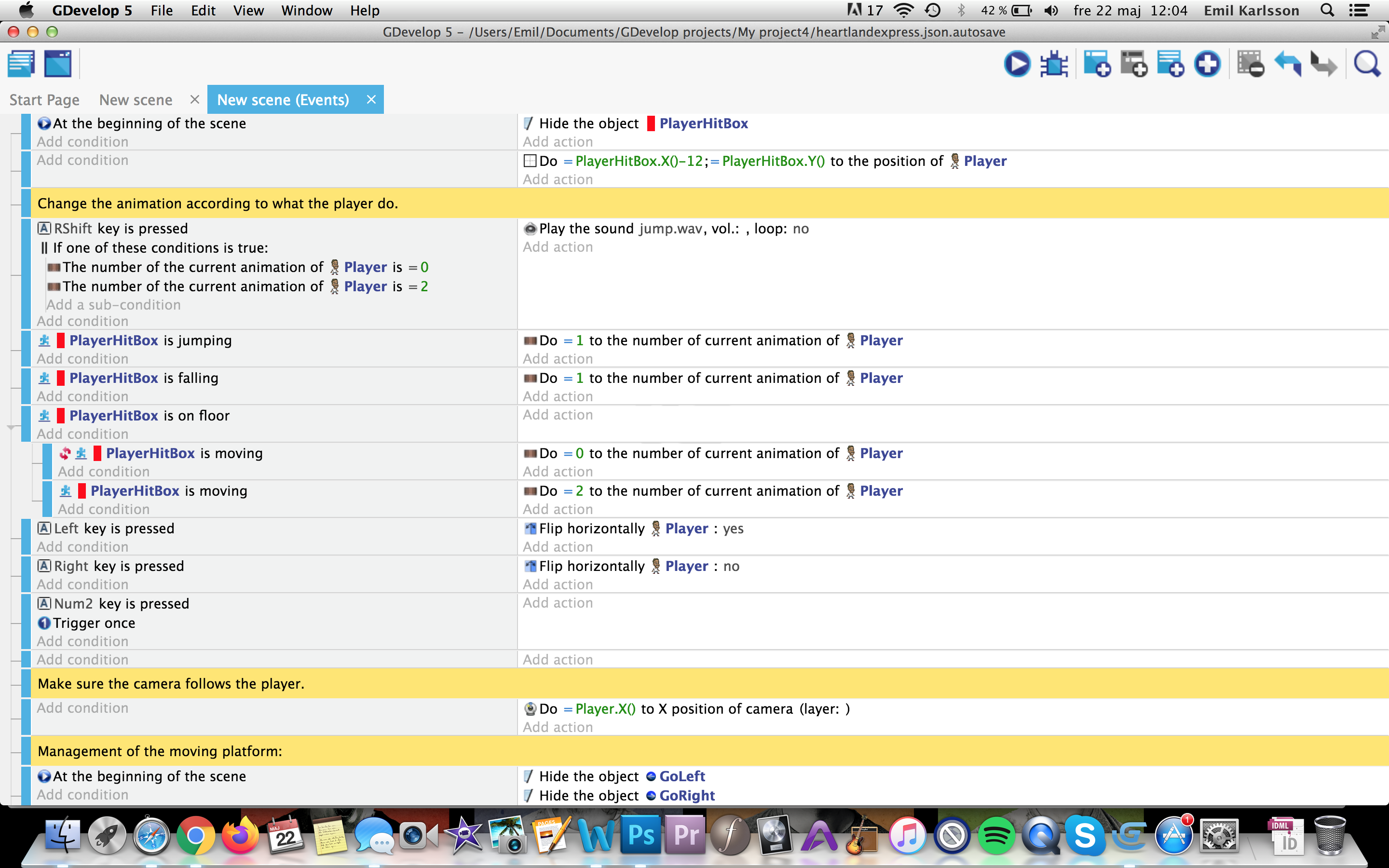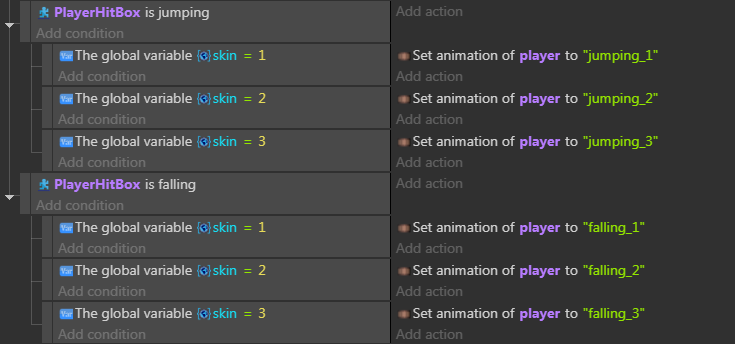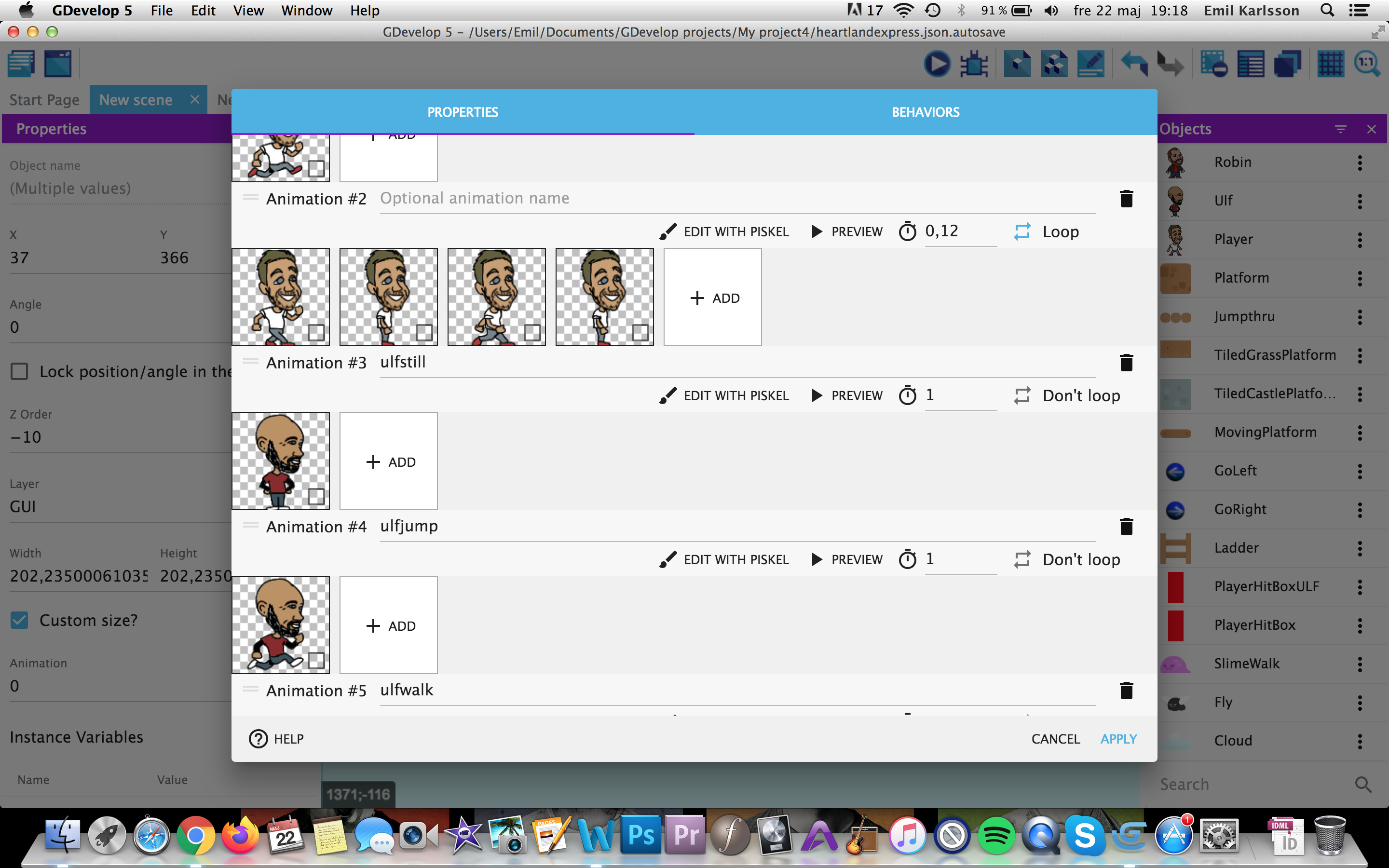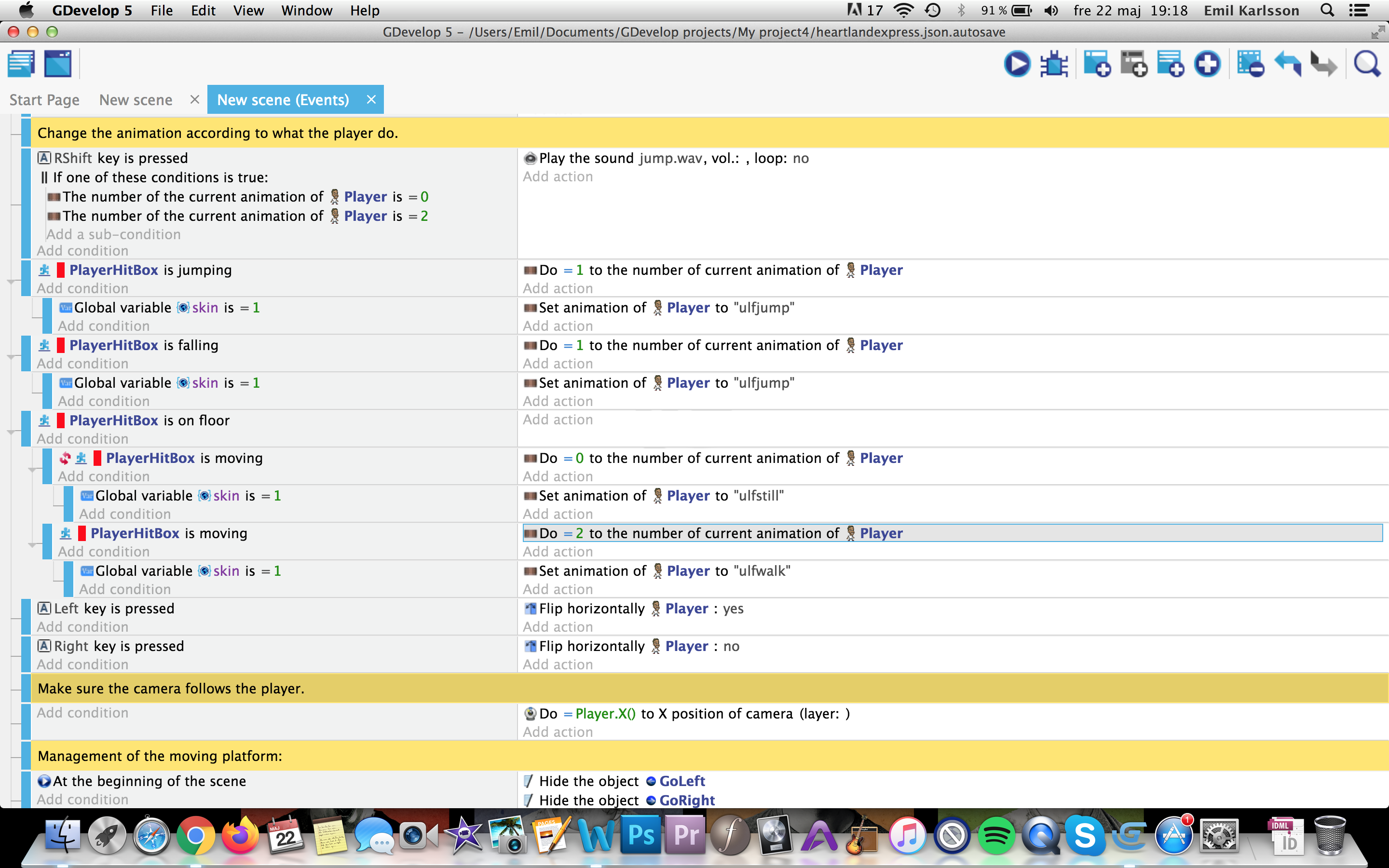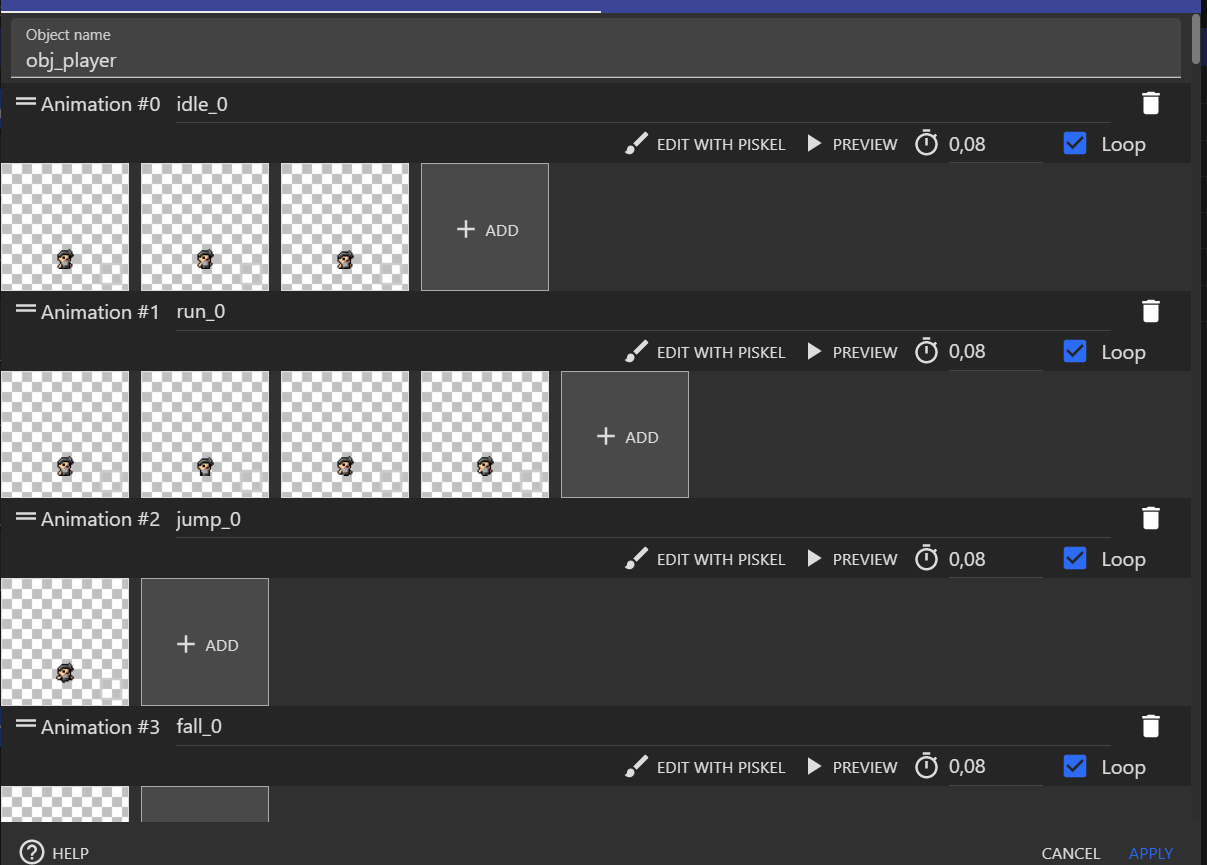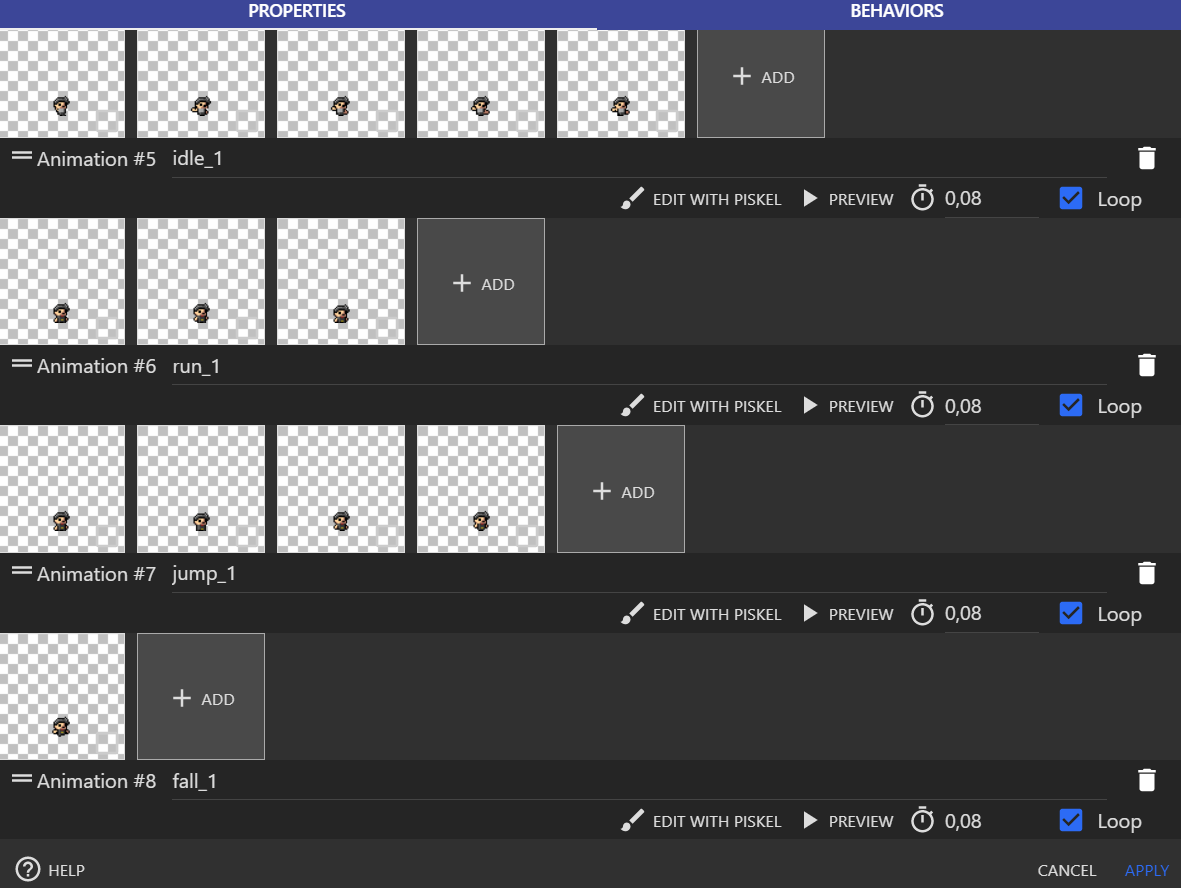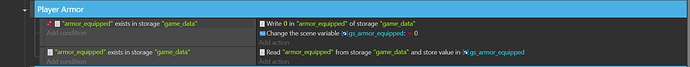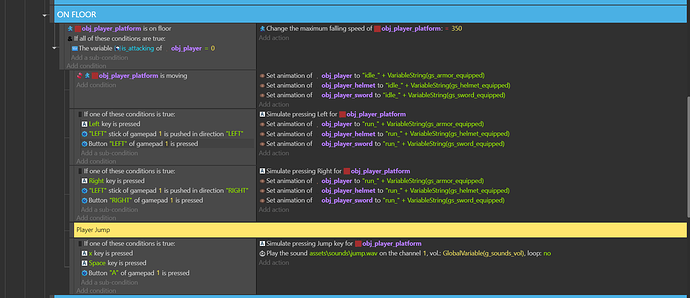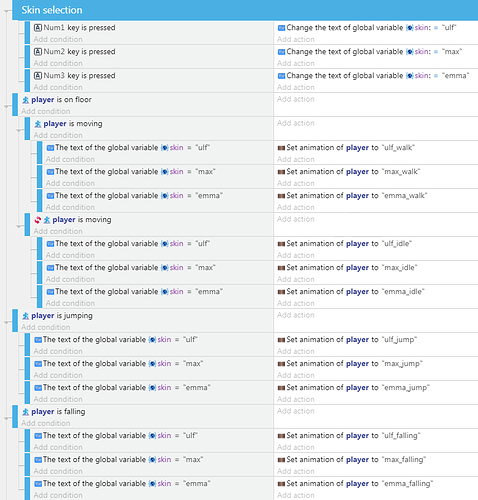I want my character to be able to switch “skins” by pressing 1, 2, 3, 4 etc… How do I do that, in the easiest way? (I’m totally green at this…) I tried to create a new player object when 1 was pressed, but I couldn’t make it work with the hit box; I made a new object appear as planned, but I couldn’t move him. Is there any way to instead of creating new objects just change animation? Like, "when 1 has been pressed, these animations are active, when 2’s been pressed THESE animtions are active and so on… So, there isn’t supposed to be any difference in the character, other than the appearance.
Thank you so much for the help!
Thanks! I tried it, but I couldn’t make it work. First of all, when I write the name of the animation (ulfstill, ulfwalk, ulfjump) the text doesn’t change colour, like in your screenshot, so I guess I’ve done something wrong? Otherwise, this is JUST the thing I was looking for (if I get it to work ![]() ) And is the “global variable” equal to “press num 1”, or do I have to fix that as well?
) And is the “global variable” equal to “press num 1”, or do I have to fix that as well?
Once again, thanks for the help!
Try set a scene variable or Object variable and name it gs_armor_equipped = 0
Then rename all your images for every suit you want the player wear
check if suit_equipped = 0 play animarions related to 0
This is the logic for the animations
For the variable armor_equipped and store the value in Storage and in a scene variable
Then depending on player movements you set the animatons
Thanks! I think I did as you did, but somehow I screwed it up. Maybe you can see what I’ve done wrong? (If you’ve got the time)
I didn’t get the animation for “walk” to work - it’s just one frame now.
Thanks again!
Wrong global variable type in conditions. You need “text” instead of “value”.
Wrong name at animation #3
I see! Man, you’re a real lifesaver! Thanks a lot! Now I see how that works ![]()
One last thing, then I won’t bother you anymore ![]() :
:
Now it works great - the skin changes as it supposed to, but just in the start of the game (before I’ve pressed 1 or 2) the character is frozen i idle animation - he jumps, walks but the animation is frozen. Something I missed again?
Delete and re-create the variable and write in one of the skin names. So it is the default skin and works also without selecting a skin.