Is there an event that has a camera limit? I’m creating a 4-way game and I don’t want any white space to come out only up to a certain limit. If there is an event like this, can you tell me how it is used for limits?
It depends on how you move your camera. What I usually do is I create a camera I next and center the camera on it. Then I create a camera boundary object and make a collisions between both. Then I just place the camera boundaries to prevent it to go past a point where the user could see the “backstage”.
There is literally a Center camera on an object within limits action.
![]()
Yes, but I do not know how the limit is calculated, try it but the camera takes me to another part that is not that of the player, can you send me an example of how I should write the camera limit code?
In the Center camera on an object within limits action you’re setting a rectangle. The camera will follow the character (or object or whatever you set to) inside the rectangle that set the limits. The action have fields to set two pair of coordinates (X,Y). The first pair of coordinates represent the top-left corner of that rectangle, and the second pair of coordinates represent the bottom-right corner of the limit rectangle. You also have to set the layer ("" for the default layer) and the camera (0 for the default layer) used by the action.
The following example shows that action configured to set the camera on the object char inside the limits of a rectangle whose top-left corner is in the 0,0 coordinate and bottom-right corner is in 800,400.
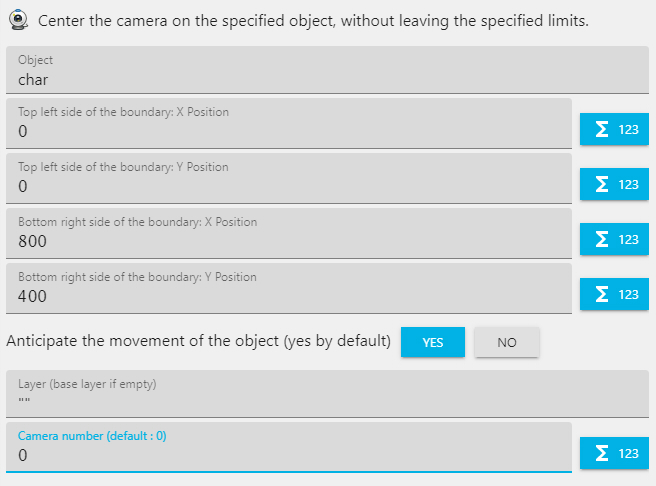
Thanks you have helped me a lot