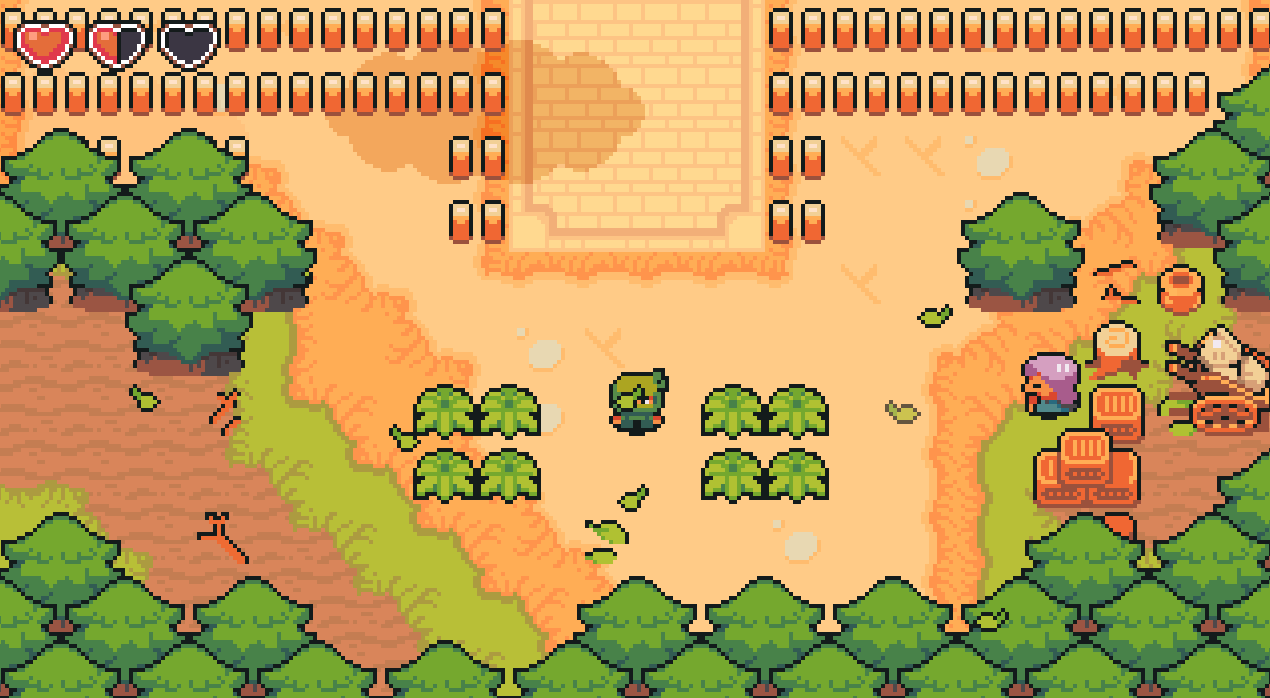I know, i have to learn the basics first and i will do it, but to know how to start for my first game it’s important to understand the basics of camera and resolution in gdevelop5 too.
So please do not post “learn gdevelop basic” comments…
I read a lot of pixelart bacis and resolution but this doesn’t helped me.
My pixel graphics i use are 16x16, my gdevelop game resolution is 800x600.
My Tiled map is also 800x600.
The following Screenshot is from Tiled!
How to set resolution and/or camera in gdevelop5?
I played with the “add actions” on camera (change camera zoom, center camera of an object…)
End result should looks like this:
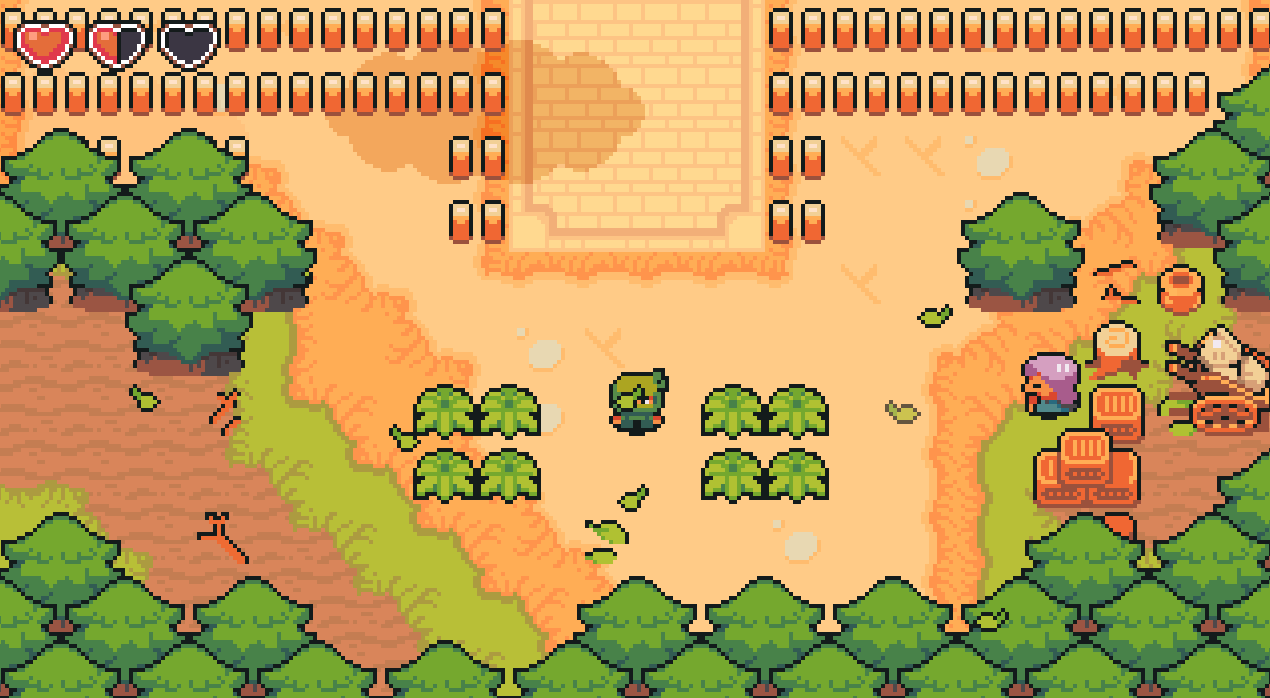
Thanks for helping me!
Ok, what i’ve done know was i created a new map in tiled with resolution 320x240.
Imported in gdevelop it looks like good  but my player 16x16 looks like out of place.
but my player 16x16 looks like out of place.
How to fix that?
edit:
Ahhh, i found it… “change the scale of”.
Solved (problem with the players size)!
The resolution is set in the “Game Settings / Properties” section.
You’ll need to do some math to determine how many tiles, and additional pixels you want to show on your screen, and figure out what aspect ratio you want as well.
For example if you are only going to do pixel effects (no lighting or smoothing) you can make the render resolution very small, so your example “good” image looks to be 18x12 tiles, multiplied by 16px = 288x192… so you could change your resolution to be that.
However if you want some space to HUD, or to do some higher resolution menus, then you should double or triple that resolution, and then change your Camera zoom level to be 2x or 3x to match your intended scene composition.
1 Like
@krunkster
I know where the resolution in gdevelop are (“Game Settings / Properties”).
This with math and how many tiles i want to show on the screen isn’t the real problem, i think.
This with the HUD is also interesting.
Think i need a example.
My gdevelop resolution is 800x600, my tilemap is 320x240 and fills it out.
But what’s happened, when the screen is 1920 × 1080 or higher?
Will it be stretched to any side?
Or will be black bars around or only on the sides?
Can’t test it.
My player is set to 2.5 by “change the scale of”.
There is another (off topic) question:
Is it better to use “change the scale of” in the add action or to use “custom size” in the properties of an object?
Which should i use for my player to scale it up?
You should only change the scale of you objects to make them bigger or smaller relative to each other (not the player/user)
You need to change the camera zoom level instead which is what my math was trying to help you with.