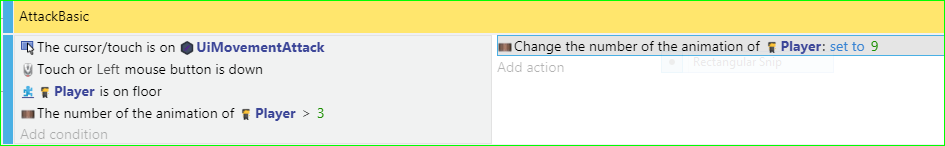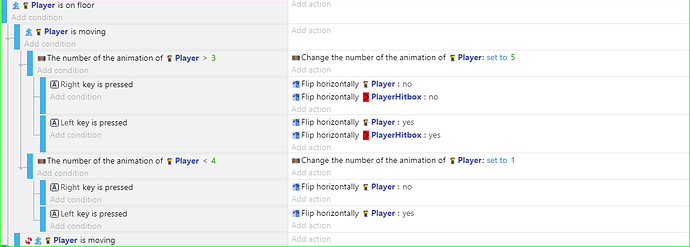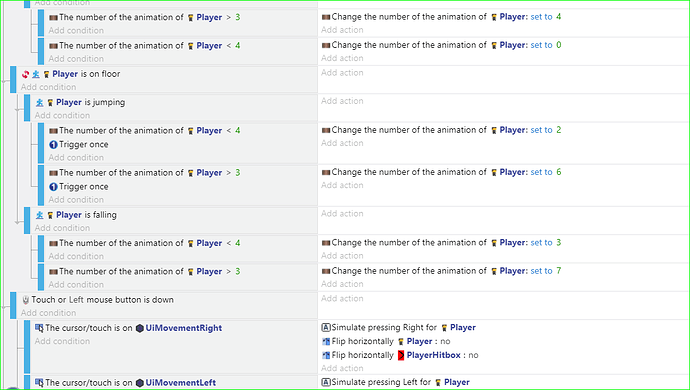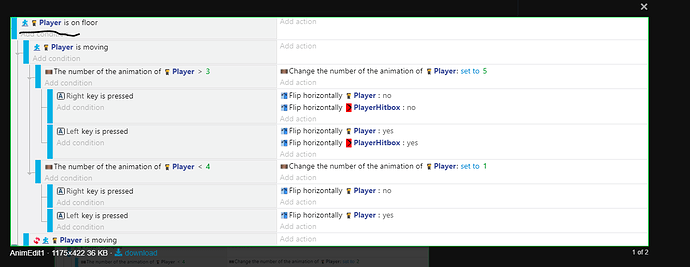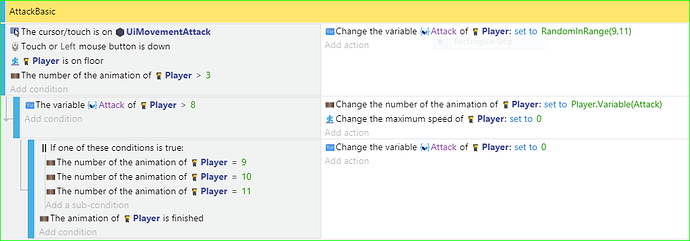So, here it is, I created a little event to change the animation This is an event that I made, this was a Events that… You could call it confusing, but after I found out that it was a problem, I replaced them one by one, but still couldn’t, and I ended up changing them In order to be one short condition. But still not working, so Please help
What happens? Won’t the animation play? Or it doesn’t loop? What are you trying to achieve?
This should work as long as you click on UIMovementAttack, Player is on the floor and the Player’s animation is greater than 3.
all the necessary conditions have been met, I’m just trying to play the animation, this animation doesn’t need a loop. I made it so it only played once, and it didn’t work.
Are there any other events changing the animation of the Player?
there are a lot of them actually
Can you give us a screen shot of all your animations? To be sure you’re not confusing animations with frames. Because an animation s made up of a number of frames.
Because the way you describe it, it sounds like you’ve created a number of animations, and expect those to play, where as you want frames.
But if you can provide a screen shot to be sure.
They might be the ones reverting your animation back. Can you share every event where you change the animation?
So reduce it down to one event, and get that working. Then build on that.
do you mean all, really all? not just animation?
I think you misunderstood. I wanted to say, you can share your events where you change your animation, every event where you change the animation.
It was an event created to change the animation of the “player”
Check if the animation of Player is not equal to 9 here:
[edit]
This may work but you will face another error in which the animation gets stuck after finishing playing. You can fix it by:
If the current animation of Player = 9 and animation is finished then
change the animation to whatever
Wow! It worked, but will it still work if I replace
With the “RandomInRange” event? And so far I didn’t find any problem like you said
If you replaced this
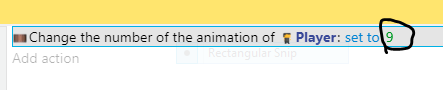
with RandomInRange, it will not work.
But you can use an object variable to get the wanted results. Change the variable animation of Player to RandomInRange(blah, blah). Now change the animation of Player to Player.Variable(animation).
And instead of this, check if the animation of Player is not equal to Player.Variable(animation)
Oh, I see. Thank you then. I always discuss my issues on gdevelop here, and so far everything is resolved. Thank you!
hi, so i found one more problem when i added another event, i don’t know if this is related to the previous one, but it’s still animation related. it turned into an animation that it wasn’t supposed to be, if i explain, i have a “jump” as well as an “attack1” animation (which i said was problematic), and they were like… only played one frame, if it’s just one kind of animation, I’ve dealt with it myself, but if it’s like this I’ve never experienced it. do you understand? they play animations of “jump” and “attack1” respectively (“jump” is played first) but they Just playing the first frame, you understand? Or should I share my game? (You’re going to ask for the game, aren’t you)
Yes. You can show your events.
Not now, I’m sorry, I’m charging the laptop, sorry. Maybe later