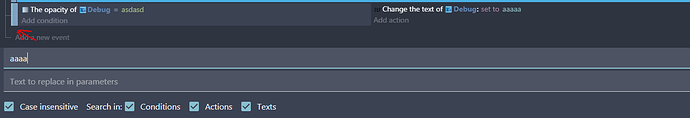Currently, the search function is very unclear to use. When string is found, it only shows this hard to notice strip for all the conditions where the string is, even tho I only searched for string inside single action.
Example of how it currently works:
It could be remade easily by setting the same focus that mouse is using on specified action or condition and make it iterate from top to bottom. Currently the search indicates all appearances of searched string, but getting a single, clear focus on one after the another is far more important (and you can always check all appearances manually by skipping to the next).
Example:
To be honest, I don’t even know why no one is talking about this. The search function is a basic functionality and it’s really, very intuitive and unclear to use. Looking for a string appearances inside a large event sheet is very confusing and tells basically nothing. The scroll just keeps jumping without any indicators of focus and when you click the “next appearance” button, half of the conditions have this green bar besides then and the scroll just jumps without any indicator of focus. I don’t need anything fancy, just a clear indicator of which one of x appearances the search is currently focused on like it is on most IDEs.